We are aiming to add a lot of functional monitors to help our users manage and monitor their whole digital infrastructures.
The latest feature to be released is the ability to track the Alexa traffic ranking for your websites that have been added within your RapidSpike account.
The algorithm according to which Alexa traffic ranking is calculated is simple. It is based on the amount of traffic recorded from users that have the Alexa toolbar installed over a period of three months. This traffic is based on such parameters as reach and page views.
Although this is not a definitive rank, it is a very good indicator of the amount of traffic your website and also your competitors websites are receiving and is one of the most commonly used ways of comparing such metrics.
To add the Alexa traffic ranking to an existing website, click through the dashboard to the website and then select the WEBSITE SETTINGS button in the sidebar. You then have the ability to enable the Alexa traffic ranking for the selected website as shown below:
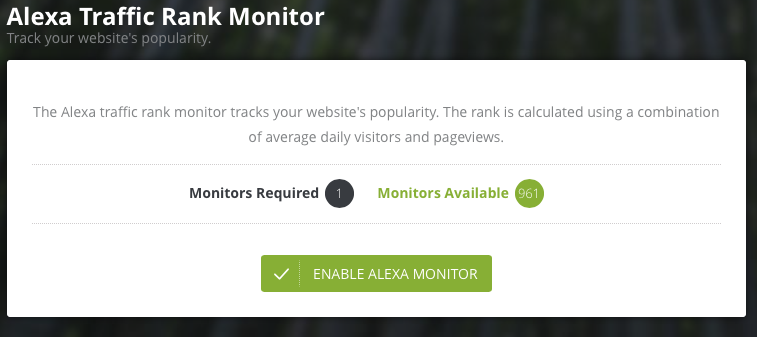
When adding a new website, the Alexa traffic rank monitor is now automatically selected and added unless it is de-selected by the user as shown below:
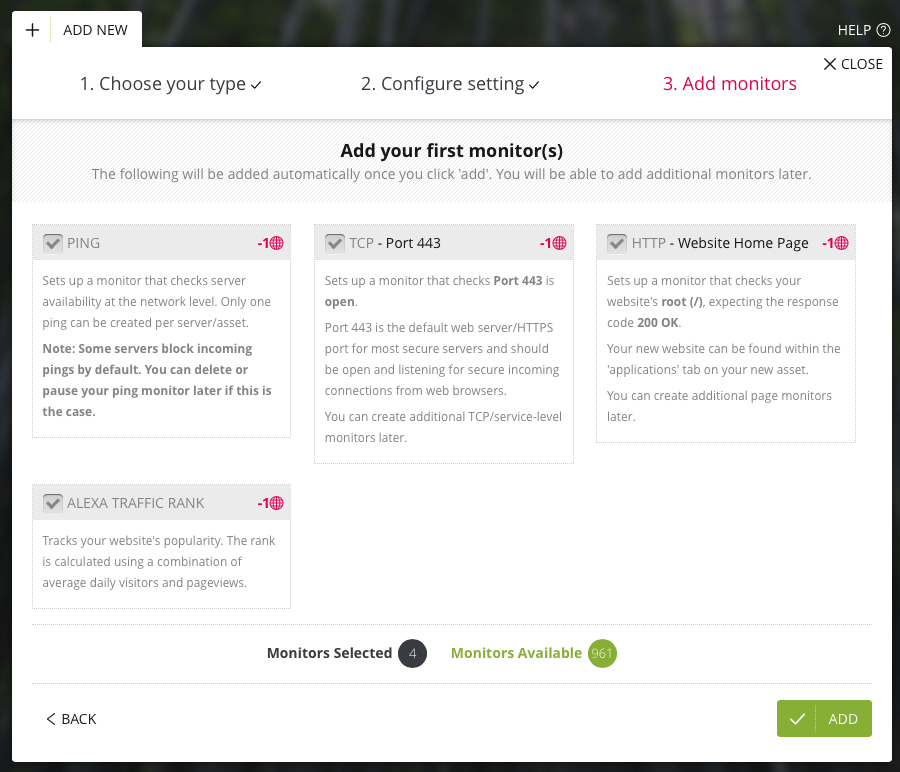
This does use a monitor so if your monitor count is getting low this is one to watch.
Once configured, the Application view will list both the Application and also the Alexa traffic rank.
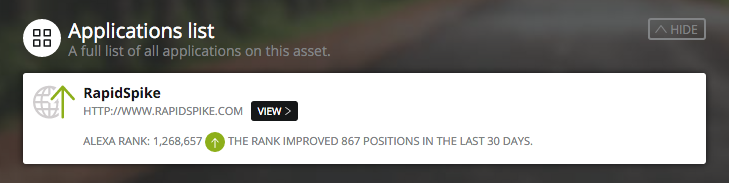
This rank is tracked every 30 days and any change in the value is represented through the dashboard and brought to your attention.
This is the first implementation of this tracking and it will join a lot of other features in an upcoming Website Dashboard that is in development.
As always, we love to hear any feedback regarding this or other features you love or would love to see within our every changing system!






