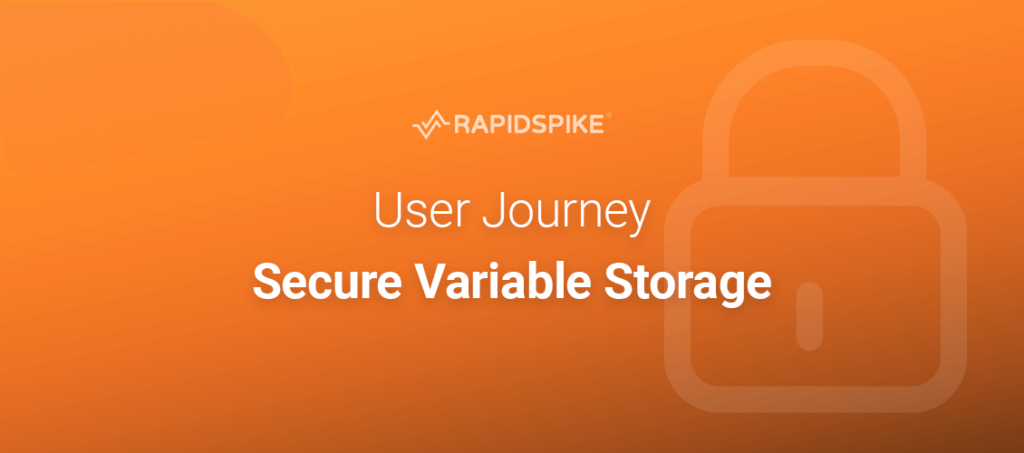We’re excited to announce that we now offer Secure Variable Storage for synthetic user journey scripting! If you have sensitive data that you wish to use in journey scripts then you can now store them in your account’s own encrypted vault. This is useful for data such as email addresses, passwords, usernames and API keys.
How does this work?
We utilise AWS’s Secret Manager to provide an encrypted vault that is dedicated to your account. The secret vault is encrypted, using AWS’s Key Management Service to store encryption keys that are also dedicated to you.
Variable keys can then be referenced inside user journey scripts to enter the data into input fields – the values will never be shown to anyone.
Adding Variables
Adding your variables is simple. First, activate Secure Variable Storage and then create your variables. The keys are what you will use in your scripts and the values are the sensitive data you wish to store securely.
We recommend prefixing your variable keys in a way that helps you remember which user journey scripts they are intended to be used by.
For added security, this is the only time anyone will be able to view the values you are inputting, so it is important to ensure they are correct.
Using the Variables
Using the variables in your user journey scripts is as simple as entering the key where you would like the value to be placed:
For more information, please see the related Knowledge Base article. If you have any further questions about Secure Variable Storage or would like help setting it up, then please don’t hesitate to get in touch via your account manager or our support desk.