We launched our Public Status Pages a few months ago and have received very positive feedback from our users. One other public status feature that has been requested by users is the ability to add a badge to their website that shows they are being assured by RapidSpike.
Our latest new feature is the ability to add these badges on your websites to show that you are a RapidSpike user and your site is assured by us.
Each Dynamic Badge you generate has today’s date on it and is linked to the time zone of your choice to ensure the time shown on the badge matches the global location of your website.
How do I configure a dynamic badge?
In order to configure a dynamic badge, browse to the Public Status menu and select Dynamic Badges from the side menu.
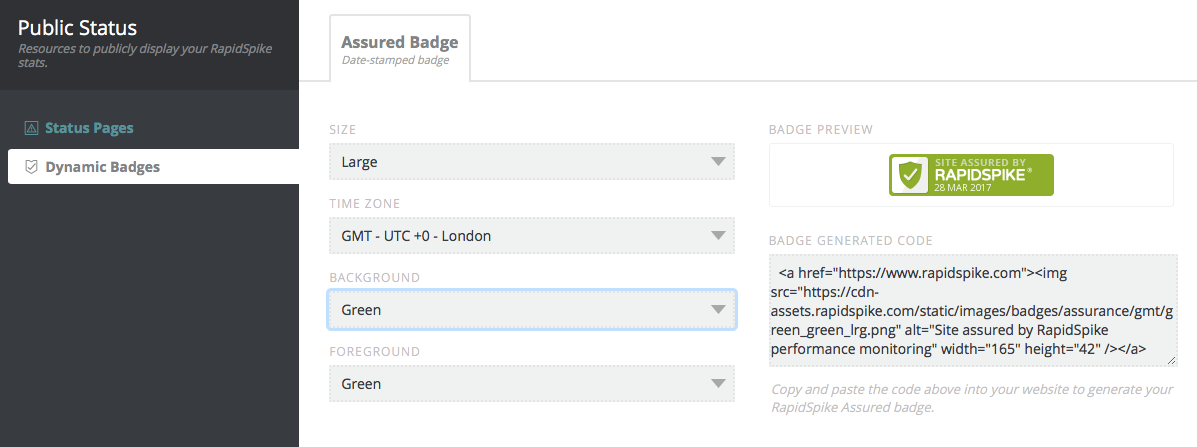
You then have the ability to select the Size, Time Zone, Background and Foreground for how you want the badge to look. You are presented with a badge preview and also the generated code which you need to copy and paste into your website source code or via your CMS.
We hope you find this badge useful and look forward to seeing how you integrate these into your websites.






