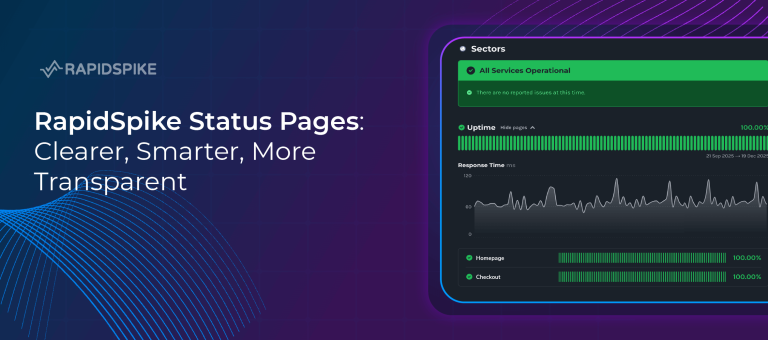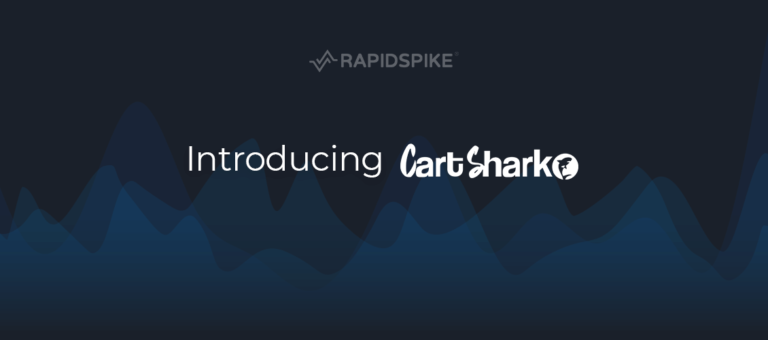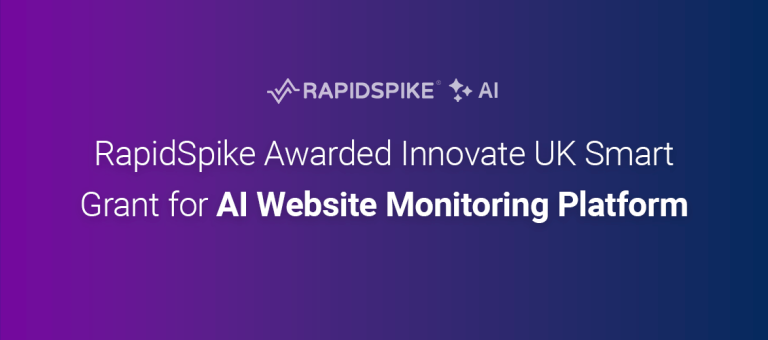You have no doubt heard of Google Analytics and will be familiar with conversion or goal tracking. If you haven’t, it is a method used to measure goals and KPI’s. That is of course the well known use case, but very often we see web teams using conversion tracking to also identify site problems.
Many eCommerce teams will monitor their sites sales conversion ratio and if it drops they will instinctively know that there is a problem. I personally like this approach because it is real and also simple.
Developing Conversion Tracking with RapidSpike
I have wanted to add something like this into the platform for some time but assumed we would need to integrate with the client’s eCommerce system so it has always been an idea tucked away in the “someday” folder.
In fact, that was the case until one of our clients (Ross) asked if we could use the Real User Monitor (RUM) to track conversions. He asked if we could build a feature to allow him to track the amount of times we see the customer login page compared to the order page and then calculate the conversion ratio.
The Conversion Formula:
Login Impressions / Order Page Impressions = Sales Conversion Ratio
To him this was dynamite information and would allow him to understand a key ratio. In his case most customers who log in buy something and as his volumes are extremely high this would be a great way to measure a real conversion. If the ratio dropped suddenly compared to the same time the week previous week he wanted to know.
Conversions vs User Experience
The main reason for the interest was not so much site reliability but more user experience. Ross has a site that changes quite a lot and occasionally the development team will make a design change that negatively affected customer experience – and therefore affecting sales. By setting an alert to flag when the conversion deviates from the norm he felt confident that this would plug a gap they had in their monitoring toolkit. We loved the idea, so we did it.
Why not use Analytics?
At this point you are probably saying: “I already have Google Analytics (GA) – so why use RapidSpike to do this?”
Well, the main benefit of the RapidSpike conversion tracker is that it is near enough real time – whereas GA isn’t. You can also utilise RapidSpike’s comprehensive alerting system already in place to escalate issues and send notifications in a wide variety of formats.
Also, why not? We always advocate a layered approach to site assurance and this simply provides yet another way to identify a potential problem.
How it Works
This is the simple part. You simply insert the RapidSpike Real User Monitoring tracker into your site – within minutes we start to collect real user data. Then you configure the pages you want to track, in sequence, and RapidSpike creates the conversion funnel. There is no limit to the number you can build and you can even add in revenue metrics to make the data more impactful.
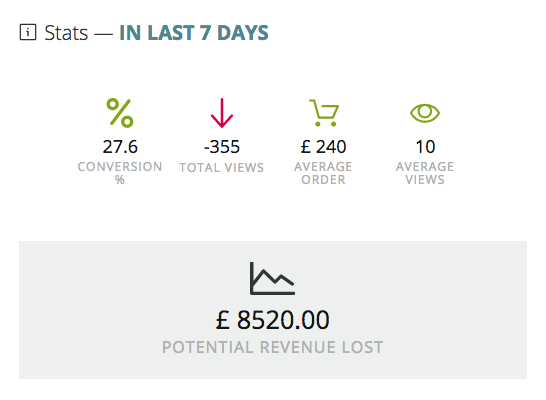
Like with most things, site problems are not always black and white so it is important that site managers adopt a robust approach with multiple measuring points so that major problems can be dealt with before they escalate. Using conversion tracking to monitor site behaviour is yet another layer of defence to help you stay one step ahead of the game.
We also like to develop cools things so it was a win win 🙂