[rs_block class=”bg”]
Working with cutting-edge tech at RapidSpike our dev team often faces tricky, involved technical problems.
Our solutions to these issues might be of use to other developers – so we’ve asked the team to share their work on our blog. If you’re a developer and this post has helped you – let us know!
[/rs_block]
The AWS Elastic Beanstalk Console currently allows you to change between minor platform versions ( e.g. from 2017.09 v2.6.1 running PHP 7.0 to 2017.09 v2.6.2 running PHP 7.0), but doesn’t support changes between major versions (e.g. from 2017.09 v2.6.2 running PHP 7.0 to 2017.09 v2.6.2 running PHP 7.1).
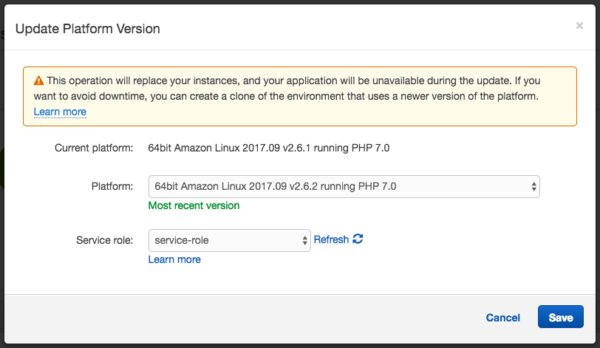
But is it possible to update to a major platform version using the AWS Command Line Interface (CLI):
aws elasticbeanstalk update-environment --solution-stack-name "64bit Amazon Linux 2017.09 v2.6.2 running PHP 7.1" --environment-id "x-xxxxxxxxxx" --region "eu-west-1"
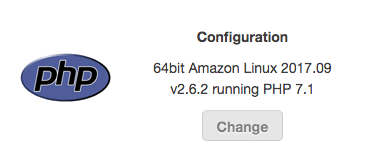
To find the latest platform version Elastic Beanstalk supports view the Elastic Beanstalk Supported Platforms or for previous versions see the PHP Platform History.
Why Upgrade?
On 4th January 2018 PHP 7.0.27 was released. This marked the end of the two years active support for the 7.0 branch. Further releases will only be issued on demand and contain only critical security relevant bug fixes, with security support provided till December 2018. So it’s a good time to migrate to PHP 7.1 or 7.2.






