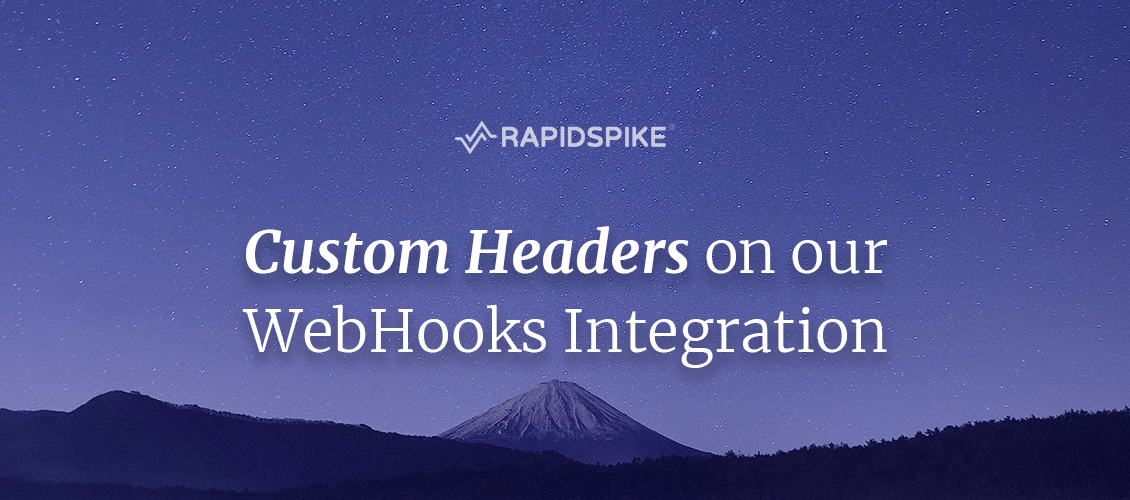Exciting news! We have recently updated our Webhooks integration to allow custom headers in order to integrate with third party alarming tools. This update makes our webhooks integration more powerful and adaptable.
The Webhook integration allows you to get RapidSpike notifications in your applications, and custom headers lets us send extra data along with the Webhook, which some third parties may require.
Webhooks are linked to our monitoring alerts. When an alert is triggered, we make a HTTP POST request to the given WebHook URL. WebHooks can be used to update an external issue tracker, send messages in a private messaging service or even restart a server.
To navigate to the Webhooks integration, go to “Global Settings” in the left blue menu.
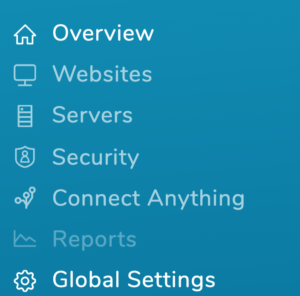
The select “Integrations” under “Account”.
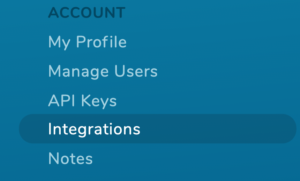
Here you can set up your Webhooks integration, and add as many custom headers as you want. All you need is a key and a value for your custom header.
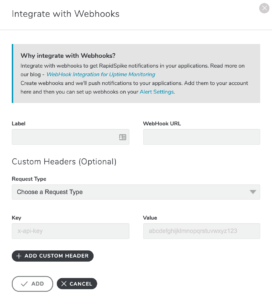
Then update your Delivery Methods to include alerting Webhooks. Go back to “Global Settings” and then click “Delivery Groups”.
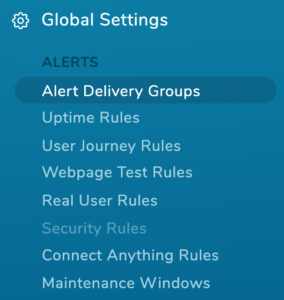
Select the delivery group you would like to alert, and check the Webhooks box to include this method of alerting.
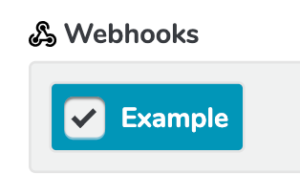
Now if an alert is triggered, so is your Webhooks integration. So you can react to and resolve issues even faster.