Opsgenie is a powerful alert management service that allows you to flexibly set up teams for different alerting groups. Our development team have been working hard to deliver new features and integrations, and now you are able to integrate Opsgenie with RapidSpike to help with your website monitoring.
Create a new integration in Opsgenie
To start you will need to set up a new integration in your Opsgenie account, this will allow RapidSpike to raise alerts automatically, here’s how:
- Go to teams, select the team you want to set up the integration for, and select integration.
- Click on Add Integration and select API.
- Enter a name for your integration e.g. RapidSpike, set up the access levels relevant for this integration, and take note of your API key.
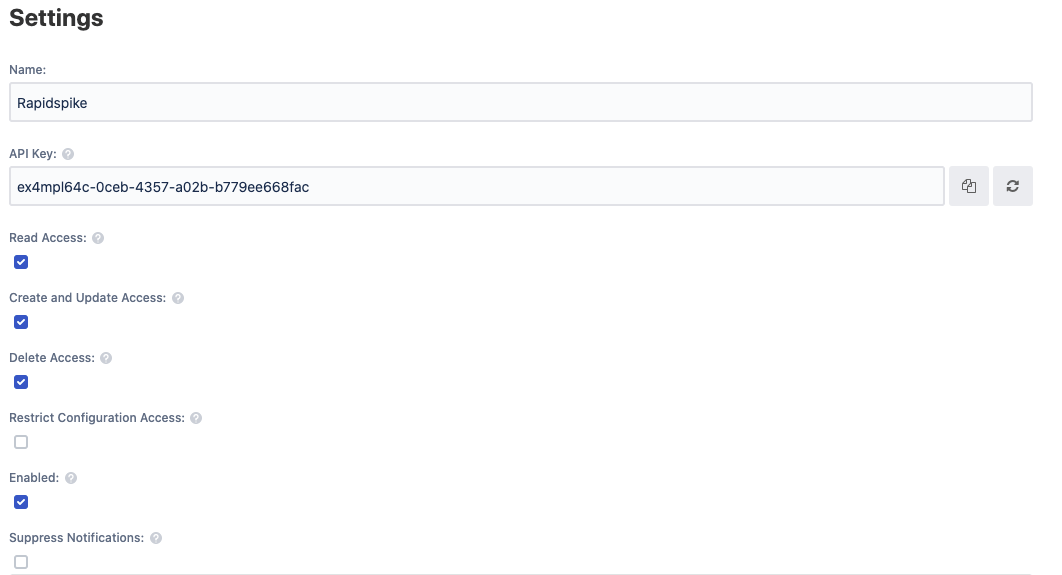
Create an integration in RapidSpike
Once you have an integration key, you need to add it to your integration in RapidSpike, to do this:
- Go to the Integrations tab inside of Global Settings in RapidSpike.
- In the section label your integration and add your API key and select your region (EU or non-EU).
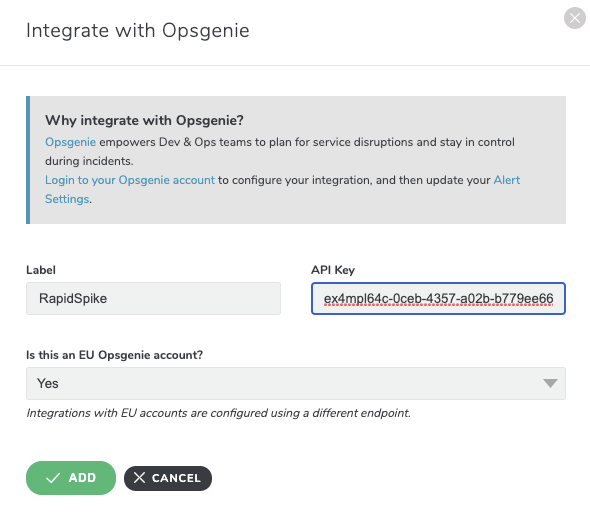
Update your notification rules
- Go to your Alert Delivery Groups in Global Settings inside of RapidSpike.
- Select the delivery group that you want to send alerts from and attach your new integration.
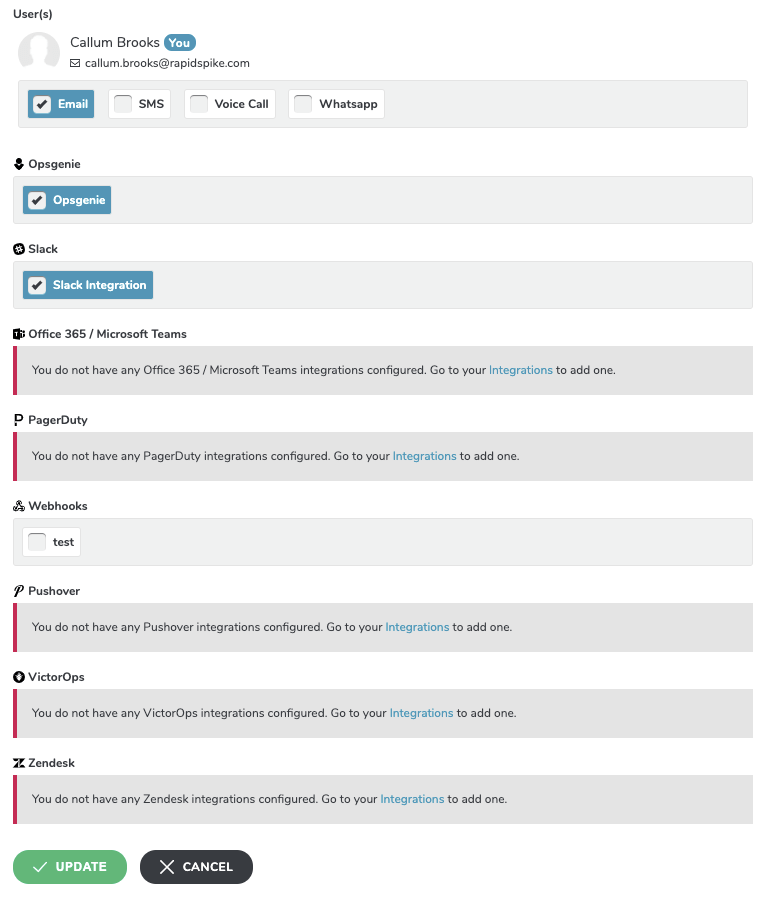
The next time you have a failing uptime monitor in RapidSpike we will raise an alert in Opsgenie and resolve it when it is passing again.
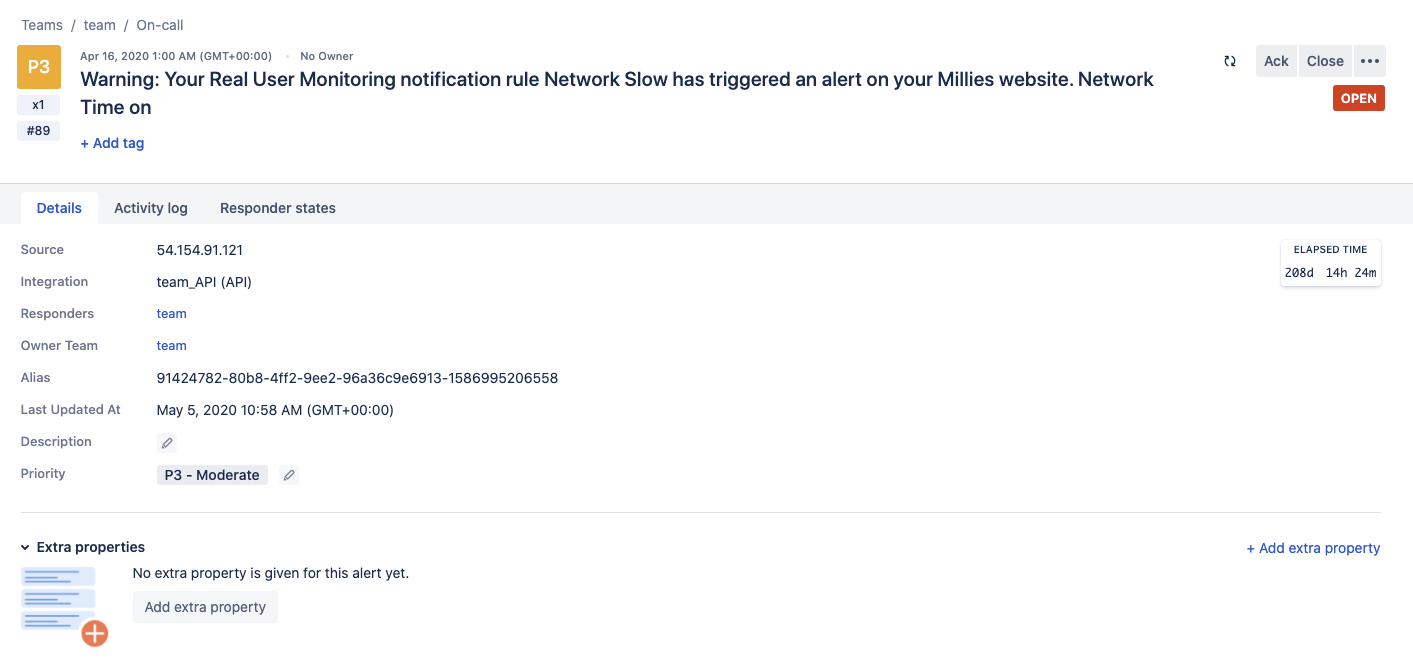
For more information on alert methods and integrations visit the RapidSpike Knowledge Base.






