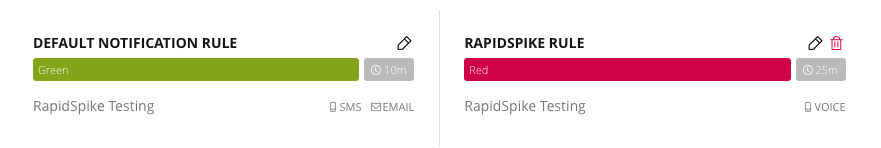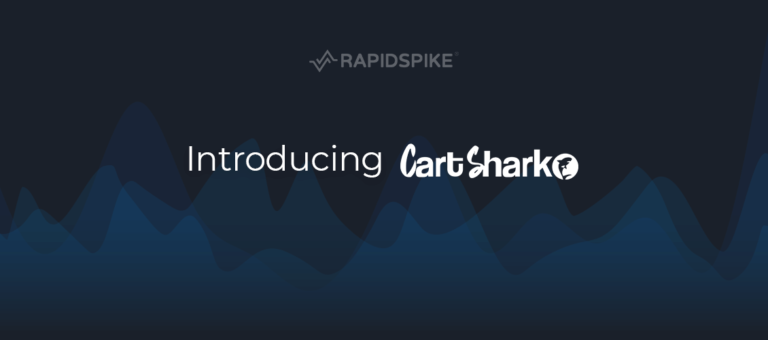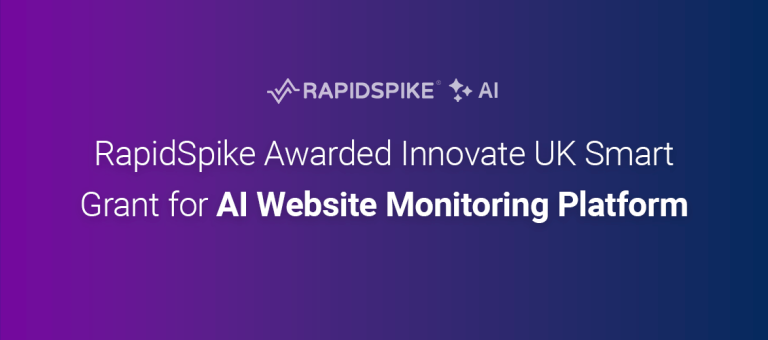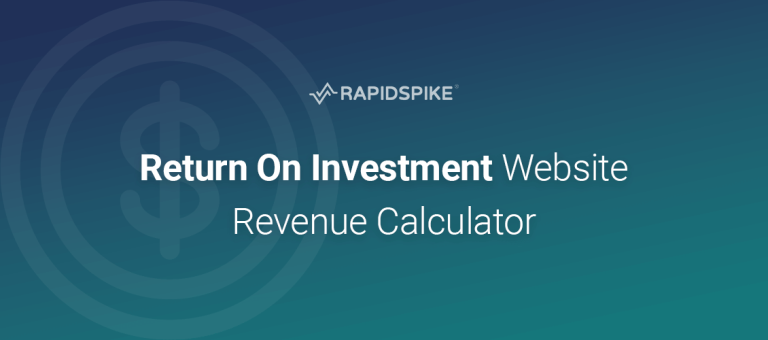Here at RapidSpike we are always looking for new ways to notify our users when issues arise. We launched the service supporting both email and SMS based notifications and we have just added another cool feature which is Voice Notifications.
The Voice Notifications are provided in a similar way to the SMS notifications. When a notification is triggered, you now have the option of setting the Voice Notification. With this, your provided cell phone number will be called by an automated service that will read out to you the issue that is underway.
Configuration of these notifications is very easy, simply navigate to Settings > Notifications and then edit the Notification Rule where you would like to apply the Voice Notifications.
Checking the Voice Call option enables this feature.
Enabling Voice Notifications provides some extra value over using a standard SMS message. Due to the fact that your phone rings until answered or diverted to voicemail, you have more chance in noticing this than a simple SMS text message. This maybe not ideal for all notifications so a usage scenario for this may be in a secondary Notification Rule that notifies you when a device has been down for an extended period of time.
The example below shows two enabled Notification Rules. The first rule notifies over SMS and Email after 10 minutes. The second rule then adds the Voice Notification, but only have 25 minutes of downtime has been observed.
Each time a Voice Notification is triggered, it uses a single SMS credit in the same way the SMS notification system uses credits.
We are busy working on more notifications including push messaging to mobile devices and we will be sure to announce them as soon as they are ready.