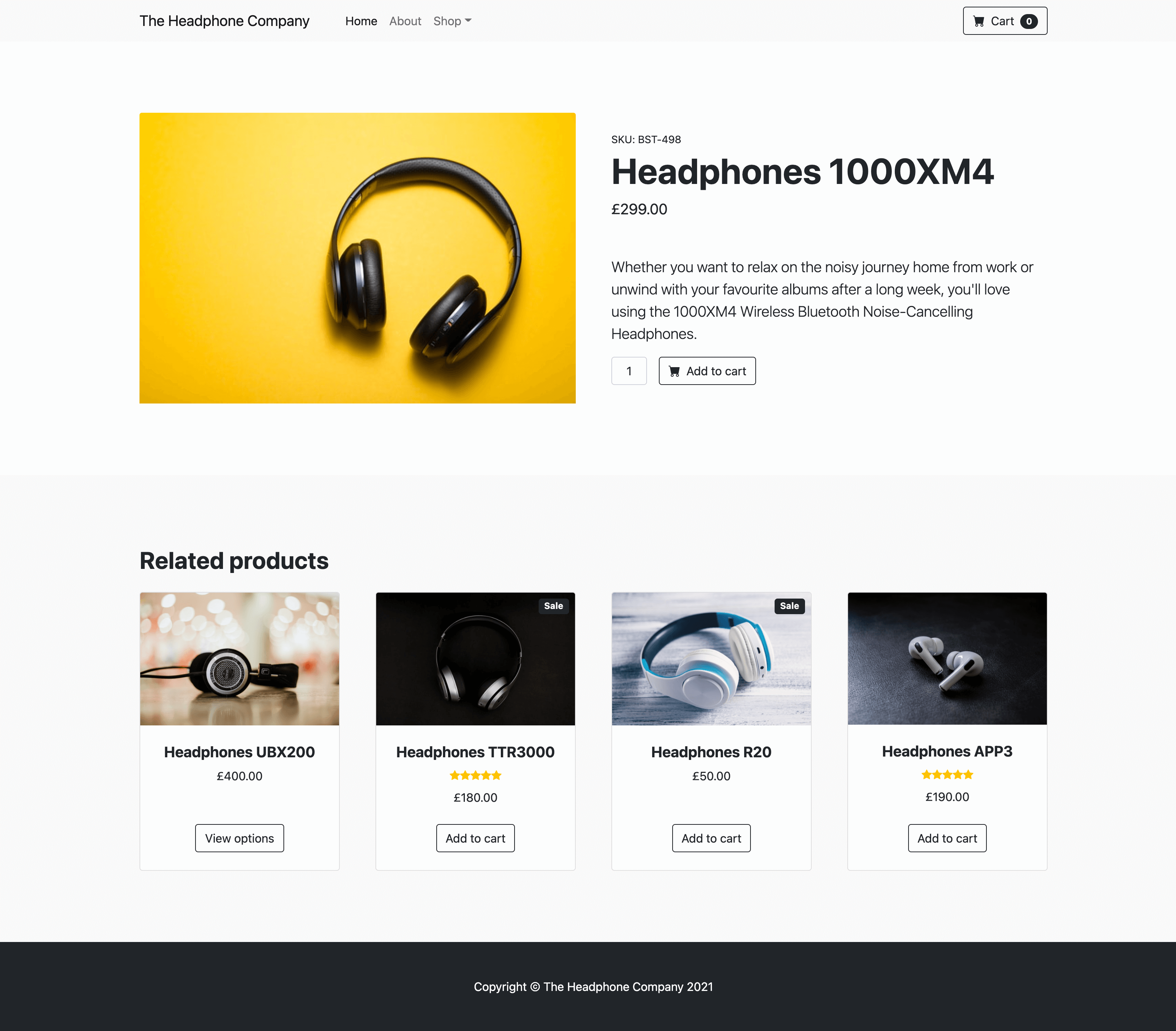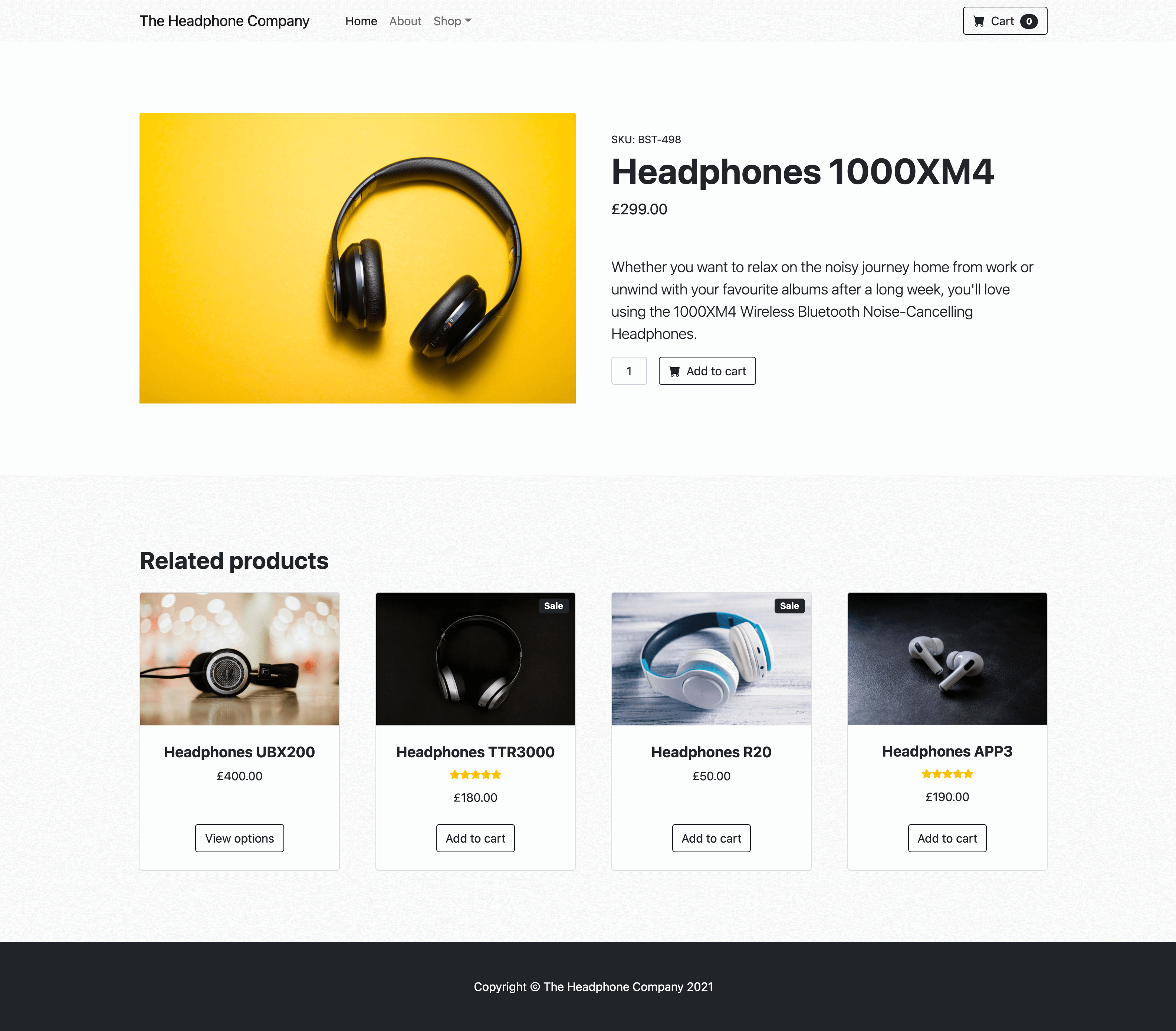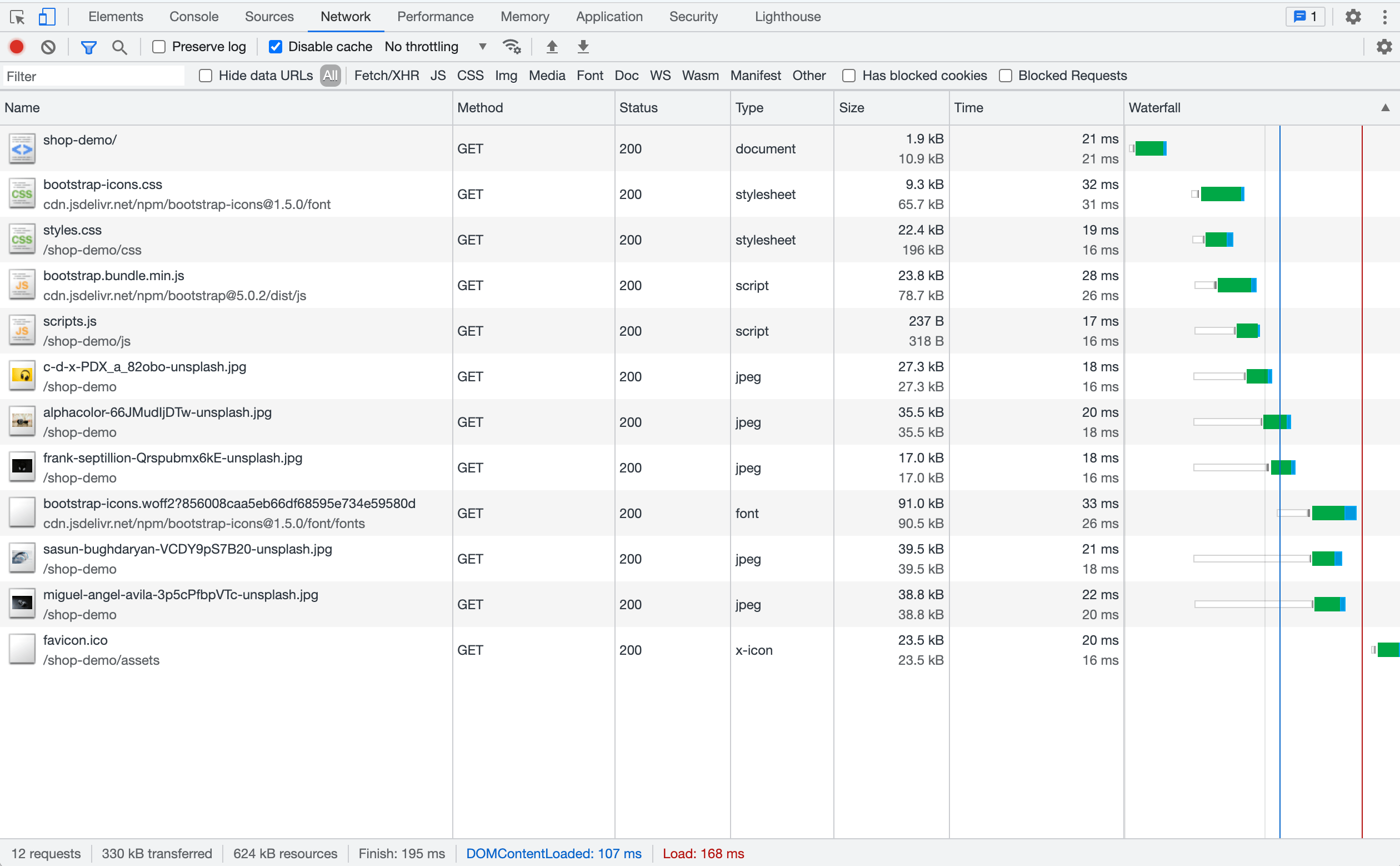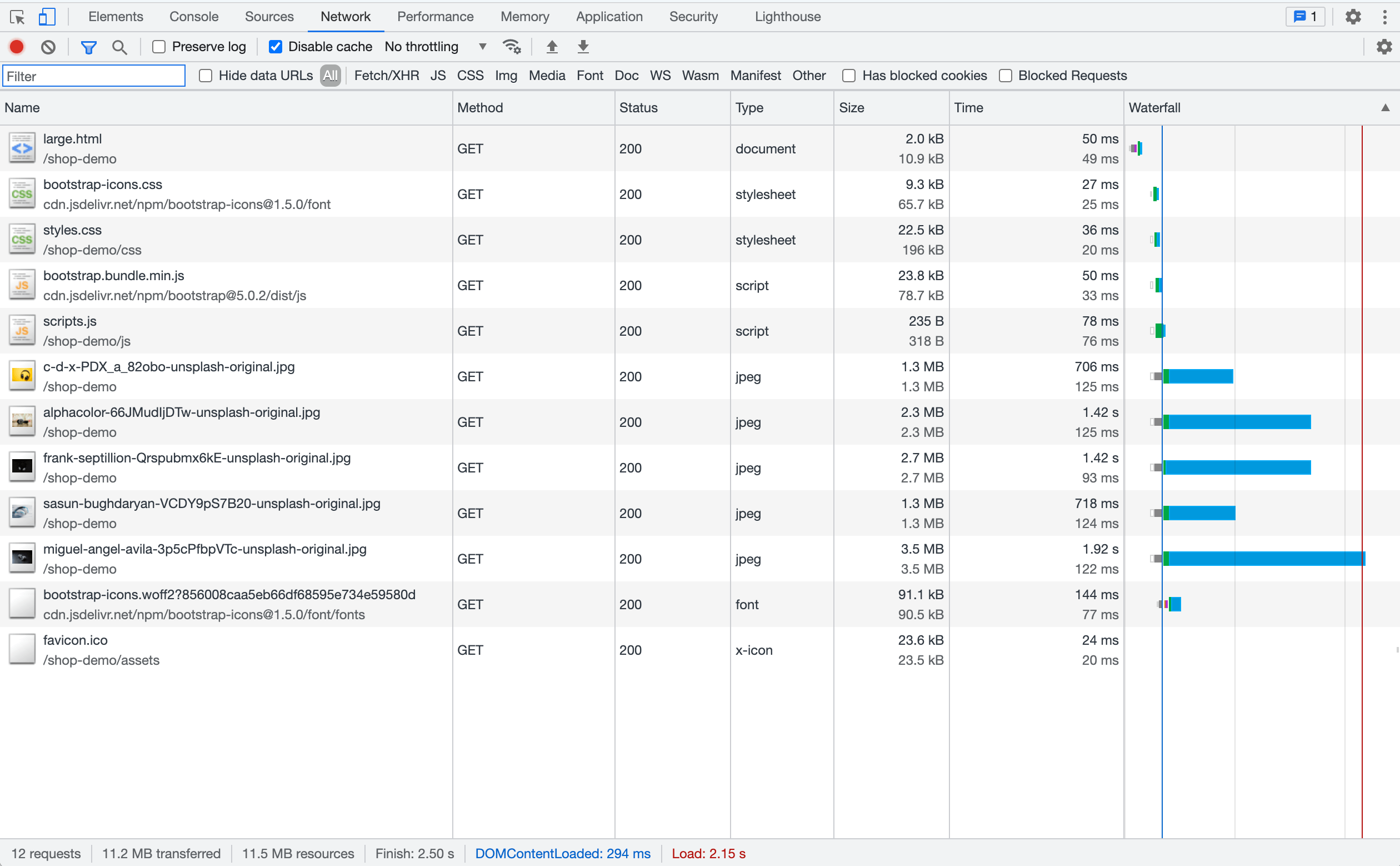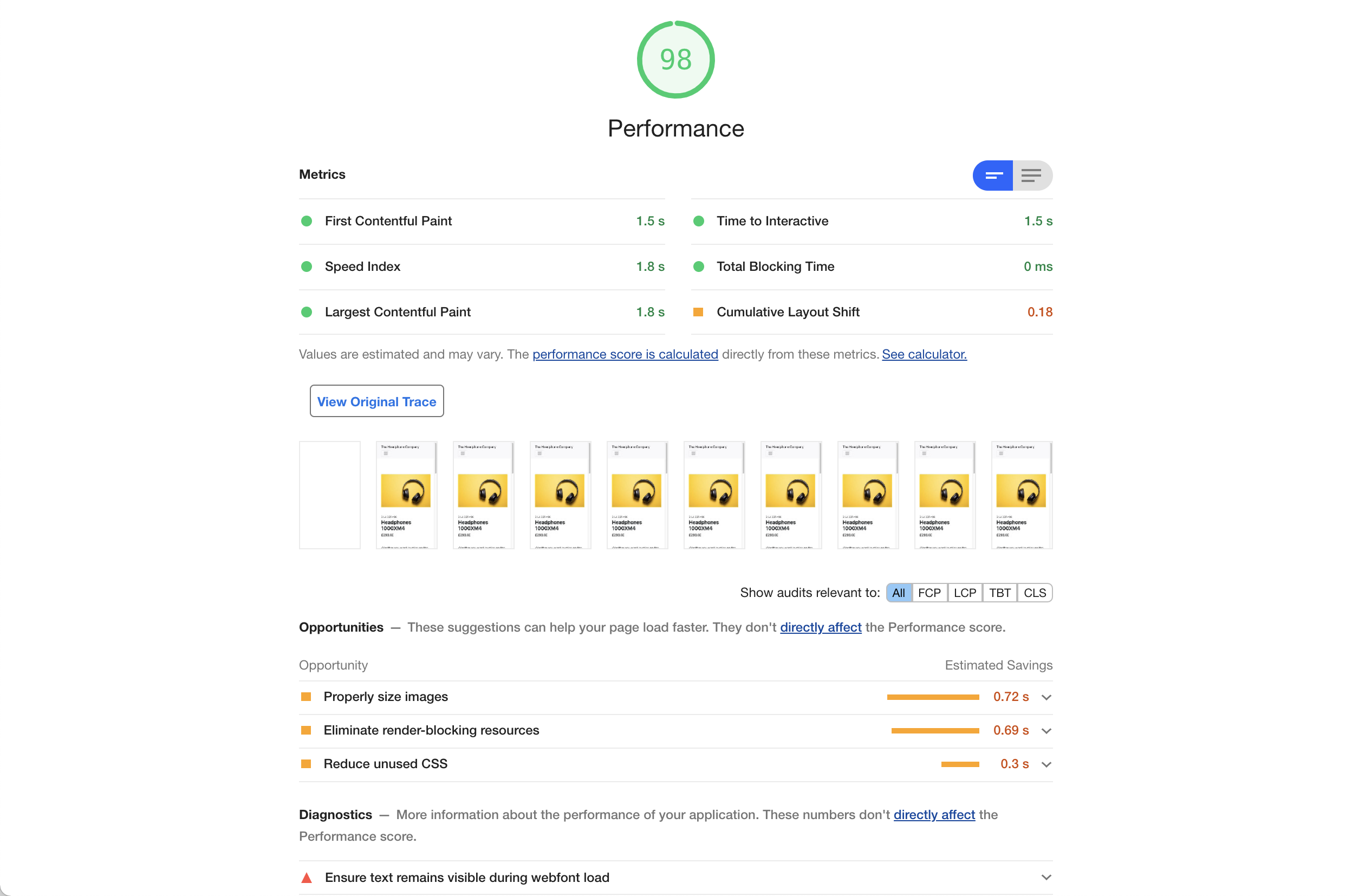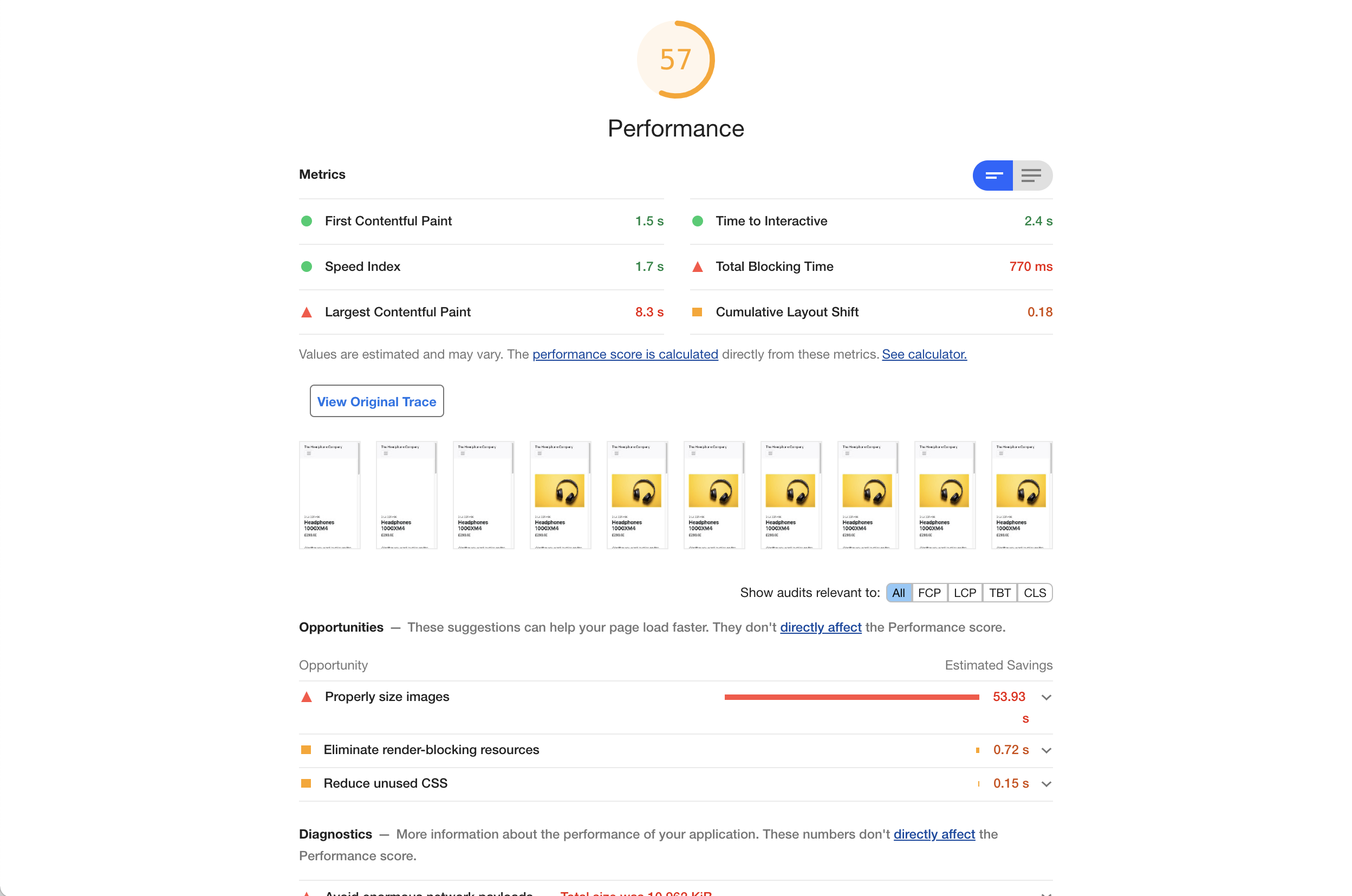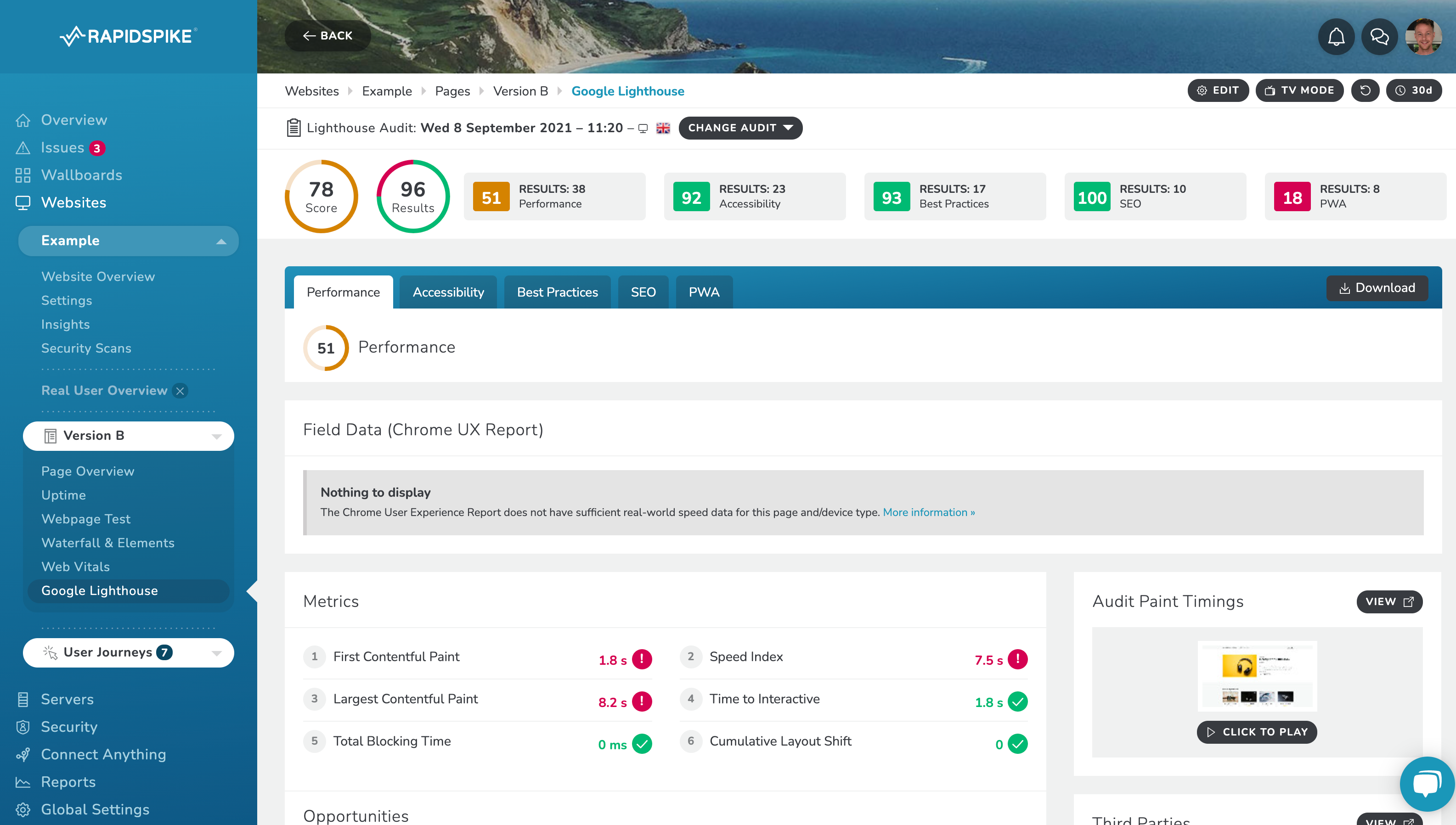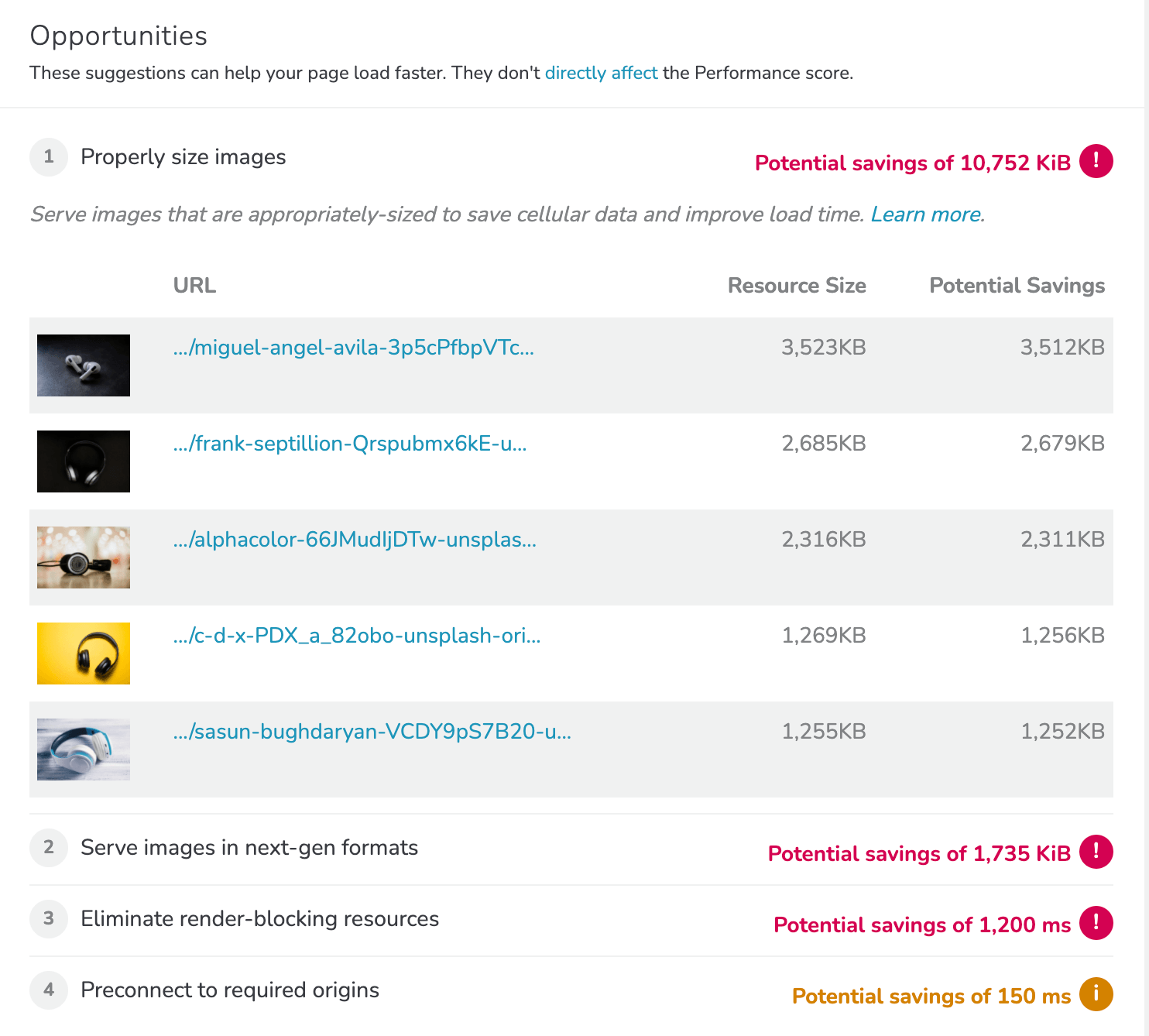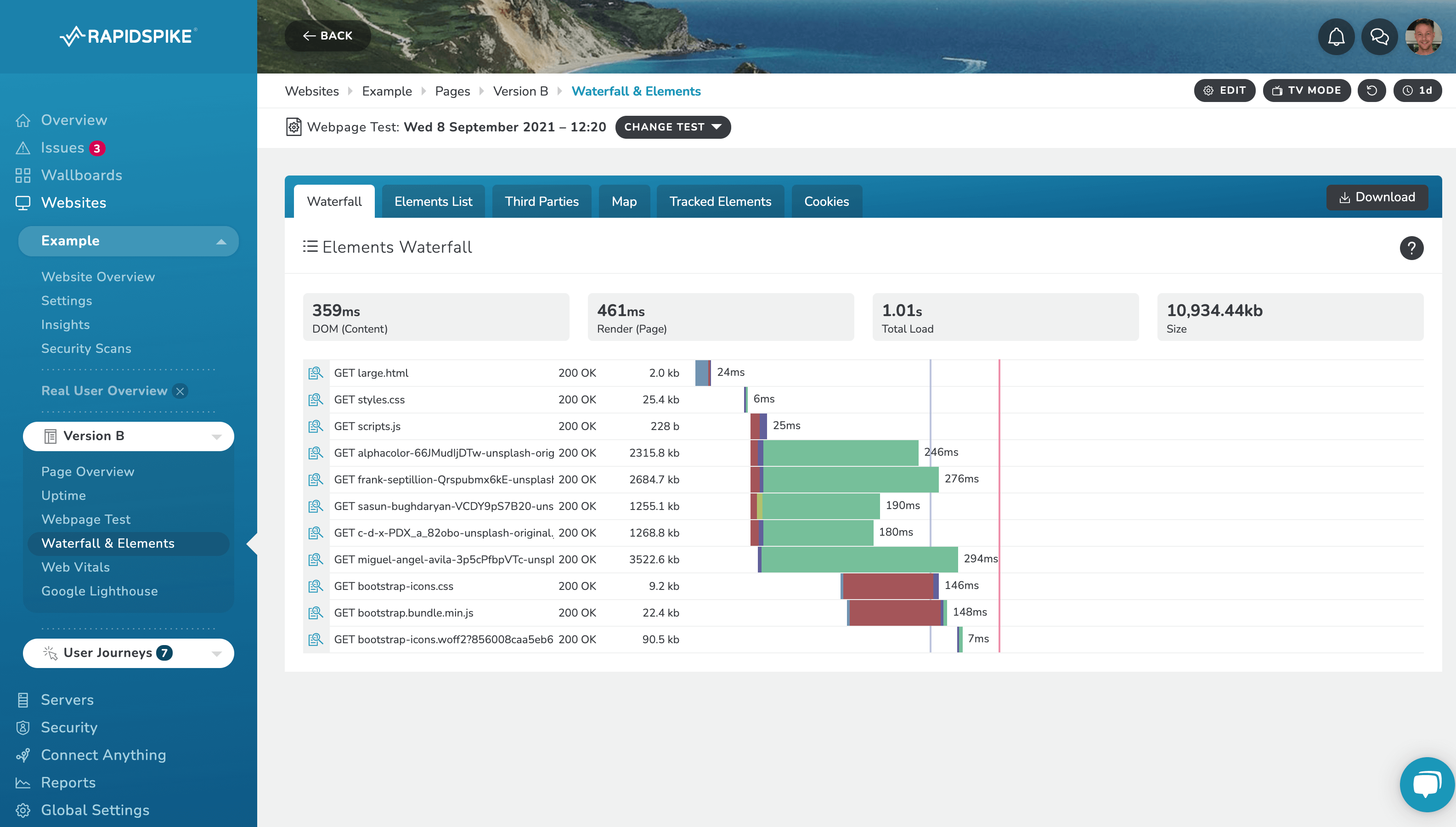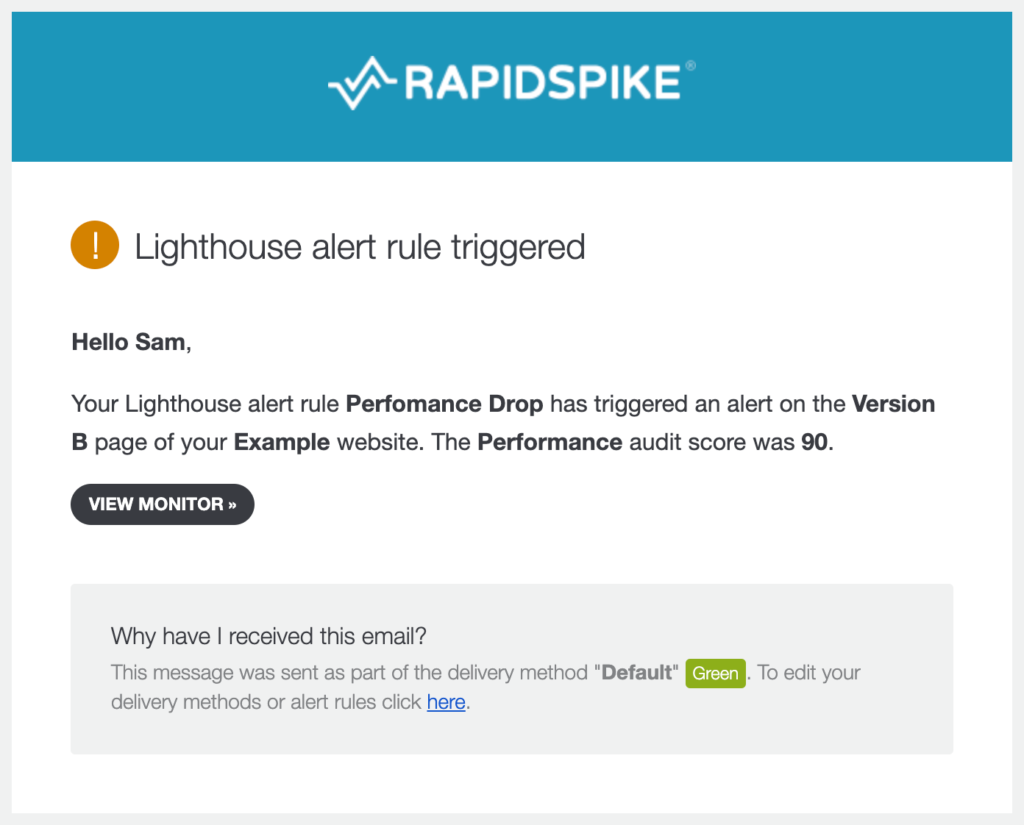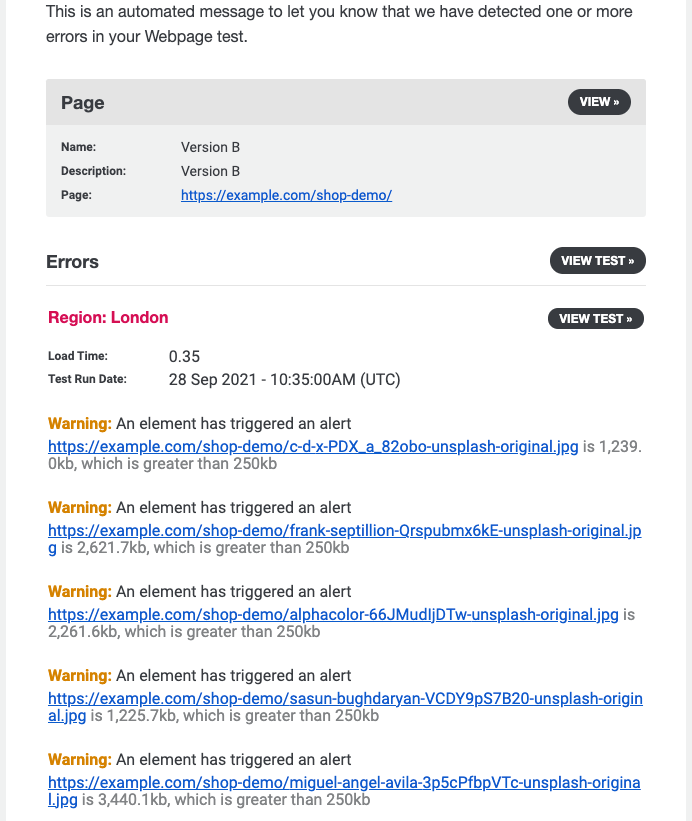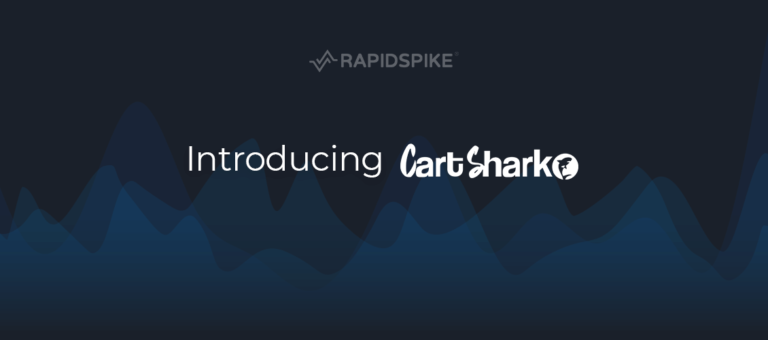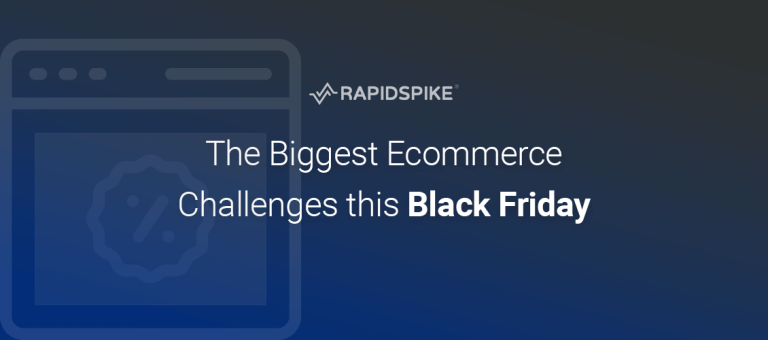Take a look at the two versions of the website below. Can you can spot the one that has a website performance mistake that would result in a £2.5 million loss in sales each year?
It’s impossible to tell from the screenshots above because they appear identical. But if we take a look at a breakdown of the page elements that make-up the page (images, stylesheets, etc.) at a network level, we start to see some clear differences:
We can now see the load time has increased from 168ms to 2.15 seconds. This doesn’t sound like much, but it’s a 1,180% slow down and even a 1 second delay in page response can result in a 7% reduction in conversions. For a website making £100,000 per day, this could be a loss of £2.5 million in lost sales each year.
The data transferred over the internet has also increased by 1,743% from 624KB to 11.5MB. This isn’t too bad from my office with a 100MB fibre connection, but if your website sells building materials, your customers might be out onsite with poor 3G connection. Waiting all that time for a few product images to load will ultimately lose you sales.
We can run these websites through Google Lighthouse to see what Google thinks about the different versions. Now that Google’s Page Experience update has rolled out, it’s clear which version they would favour in search results, as Google themselves say “in cases where there are many pages that may be similar in relevance, page experience can be much more important for visibility in Search“
So what’s causing this slow down? It’s one of the most common performance issues we see when auditing websites; badly optimised images. Fortunately it’s a very easy issue to fix and RapidSpike can help with this in several ways.
Finding the problem
If a website uses a Content Management System (CMS), pages and content could be built by anyone within a company. It’s unlikely that a website performance specialist is involved in the making of each page on a website. Images can be uploaded willy-nilly from the marketing team for example, and they might not be aware that the file size of an image has an impact on conversions and bounce rates.
Manually looking at the network level or manually running a Google Lighthouse test everyday is not practical. That’s why we built Google Lighthouse checks into Rapidspike, which can be scheduled to run multiple times a day across key pages, on multiple devices and from various global locations:
Each test provides you with a list of opportunities to improve your website, for example any issues with large images:
If you like to see detail on the network level, we also provide a Webpage Test to give you a full waterfall view of elements as they are downloaded. Again these can be scheduled to run multiple times a day from several global locations:
Get notified there’s a problem
With the RapidSpike platform continuously checking your pages, alerts can be created to notify you and your teams about a drop in the Google Lighthouse performance audit score or even if an individual large element is uploaded to your website:
Don’t be caught out by a simple website performance mistake which could result in a loss of customers’ loyalty, reputation and revenue. Get started today with a free 30-day trial of RapidSpike.