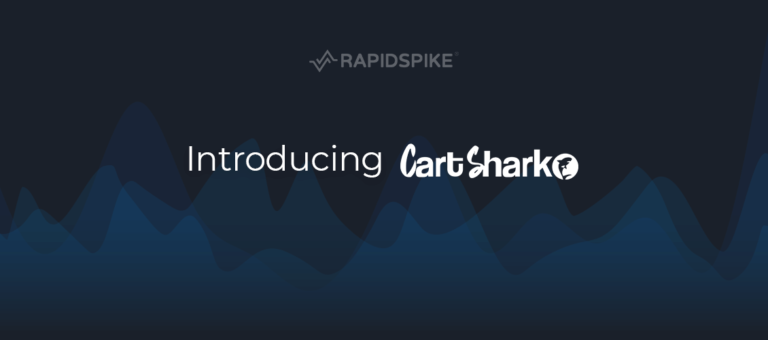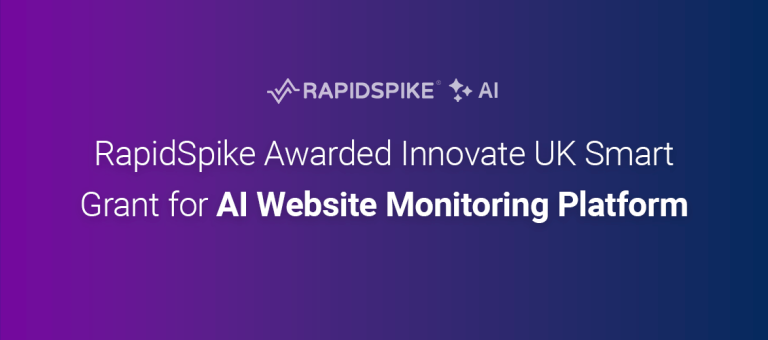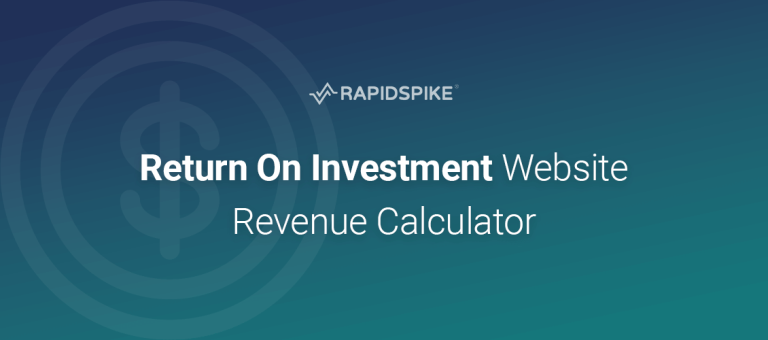We recently added an exciting new feature to RapidSpike: the means to monitor whether eCommerce Order Confirmation pages were receiving traffic. Here’s where that idea came from, and how it works:
Our philosophy
At RapidSpike we have a road map of features and improvements which we follow. We’re proud of our rapid development and the growth of our platform – if you’ve been a customer for any length of time you will have noticed how much things have changed: exciting new updates are being added all the time.
Our road map is intertwined with many ideas and suggestions from our customer base. Like many businesses we feel we are are driven by customer demand. To this end our ethos is: flexibility, agility and being responsive to customer needs.
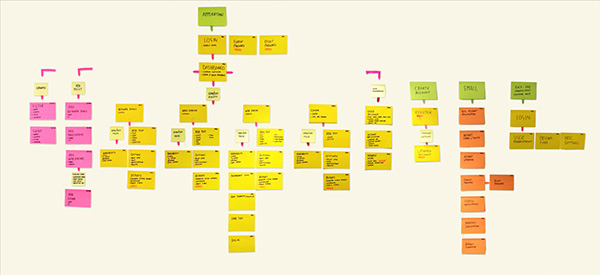
We get a lot of great suggestions via our feedback tool – and most (if not all) are now in our road map for the future. However now and again someone comes up with a stunning idea that we just have to work on right away. This is one of the those occasions!
Tracking your orders automatically
This particular client – like many other eCommerce teams – uses their inbound ordering book as a loose way to determine whether the site was working or not. If orders have stopped coming in (or have slowed down abruptly) they instinctively knew that there was a problem.
They told us a bit of an “eCommerce horror story” where the team simply forgot to check incoming orders one morning. A natural mistake: they were working on a big update and had their minds elsewhere.
After lunch the owner of the business called the team to ask about his emails: he hadn’t received an order email since the previous day. As it turns out, a major issue with the site checkout had meant that no orders had been processed for around 12 hours. Dozens of potential orders had been lost, along with a fair chunk of revenue.
Manually checking the orders list is a very common approach simply because it’s real and practical. However – it isn’t bulletproof and relies firmly on human intervention. Our client asked us for a way to achieve the same end goal but instead using RapidSpike monitoring.
In short: can you notify us if the ordering frequency changes?
Embracing the challenge
Monitoring the full checkout process is something that we would normally do with our User Journey monitoring tool. However – although this monitor is powerful and sophisticated, it can be complex and time consuming to set up. We felt we needed a simpler, more elegant solution.
What if we could just track the order confirmation page on its own? Although we’re not tracking actual client orders, this page is only ever generated when an order is placed.
The challenge this causes is that the order confirmation page is dynamic and only served during an active session. Then we had a breakthrough – why not use the Real User Monitoring (RUM) engine?
It dawned on us that RUM would be perfect for this. As the Real User Monitoring engine captures every single page being served by the site, we are not just analysing static pages but also dynamic pages such as the order confirmation page. A “Eureka moment”, if you like.
Leveraging data from Real Users
So by using the data we capture via RUM we designed a brand new alerting module. This module enables users to configure behavioural alerts based on the pages being captured via RUM.
The two main metrics recorded by RUM are page speed and page views, so this is what we used to create our new alerts. To monitor an order confirmation we’d need some simple logic:
“Generate an alert if the number of page views differs from the same period last week (or differs from a fixed value).”
So if the frequency of the order confirmation page is less than X with a given period (1hour, 3hours, 6 hours, 12 hours, 24 hours) then tell me!
Whilst we were at it, we applied the same logic to page speed as often speed is a good way to measure a healthy site. So again,
“Generate an alert if the average speed for the site or a given page is greater than X or less than Y.”
This compliments our general proactive approach to try and warn the user that something has changed – which is often a precursor to a wider problem.
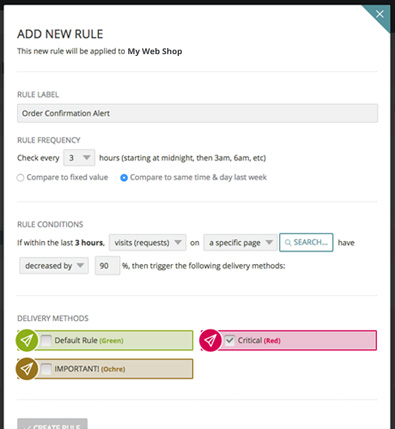
Using the Order Confirmation page monitor
After some rigorous testing we released our new RUM Notification Rules. If you’re a Professional or Enterprise user you’ll find them in the Notification Rules section of the app. We’re really pleased with the outcome – we have been able to deliver a genuine client request for what was a very practical but real problem.
Of course this new tool can be used for more than just Order Confirmation pages! It can be used to monitor any vital app or website page. There is a lot more versatility in the new settings that opens up a wide variety of potential monitoring solutions. We’ll be posting a much more comprehensive update about our updates to Notification Rules very soon.
For all our customers, when you join RapidSpike you are part of a community – we love to innovate and to help you solve real everyday problems – so we look forward to hearing more ideas and suggestions so that we can build the best website assurance service possible.
Give us a shout if you have any feedback for us.