Feature Friday is here again and we have just launched our latest addition to our ever-growing SaaS platform.
From today, users of the RapidSpike service are able to track some simple SEO stats for their websites that are configured to be monitored through our new SEO Stats Monitor.
This is in addition to the Domain Whois, SSL Certificate and Alexa Traffic Rank Monitors.
This new SEO Stats Monitor Shows the headline SEO stats for your website. The monitor returns your Domain & Page Authority, MozRank and Link Volume from the MozScape index.
- Domain Authority: Predicts this root domain’s ranking potential in search engines, based on algorithmic combination of all link metrics.
- Page Authority: Predicts this page’s ranking potential in search engines, based on algorithmic combination of all link metrics.
- Domain Moz Rank: Moz global popularity rank, calculated in a similar fashion to Google’s PageRank (on a logarithmic scale 1-10).
- Subdomain Moz Rank: Moz global popularity rank, calculated in a similar fashion to Google’s PageRank (on a logarithmic scale 1-10).
- External Equity Links: Links that search engines consider to pass ranking value that come from external websites.
- Total Links: All links to this website, including internal, external, followed and nofollowed.
We currently only track these stats and notify on changes, but work is underway to show trend information for all of these new monitors from when enabled, allowing you to see the historic trend information for these important statistics.
How to add the SEO Stats Monitor
When adding a new website, the SEO Stats Monitor is now a selectable option as shown:
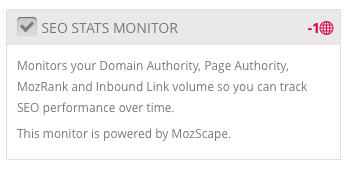
To enable this feature on an existing website, navigate to the overview tab of the website and enable the monitor on the Search and SEO tab. Once enabled, you are presented with the view below:
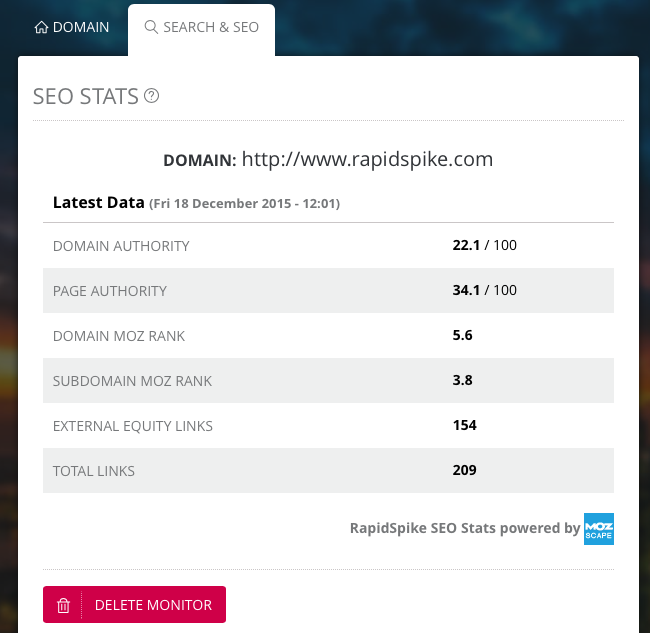
We hope you find this new feature useful, please feel free to comment through the app with any suggestions you may have.






