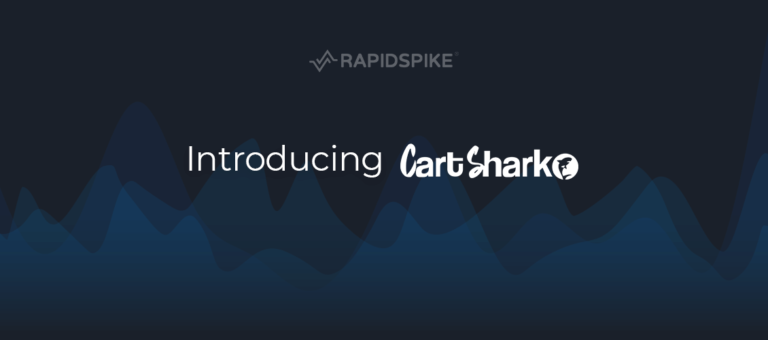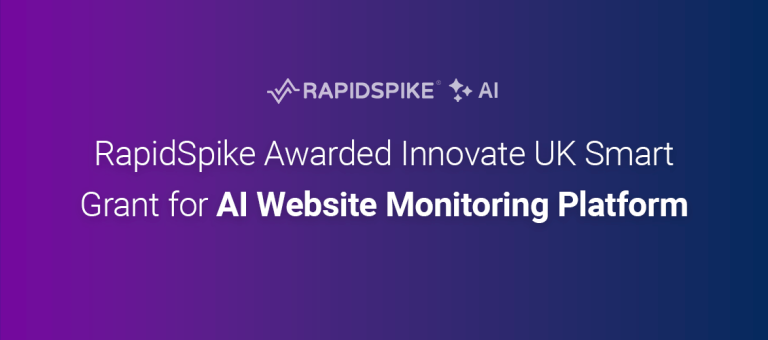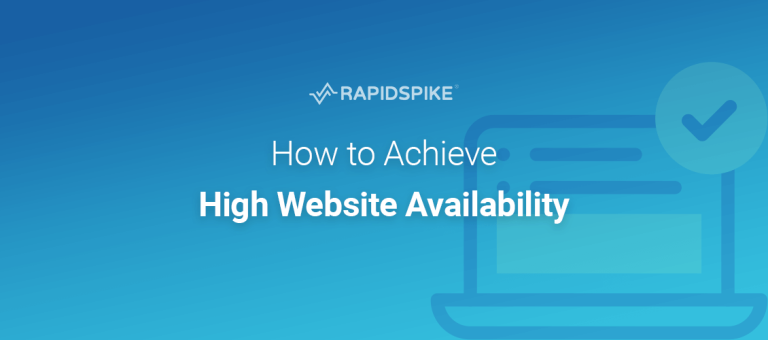Insights have landed on the RapidSpike platform! One of our most exciting feature updates for 2019, Insights scores your website on a variety of criteria and gives you recommendations on how to enhance your digital ecosystem and improve your overall customer experience.
We’ve used our team’s combined years of knowledge in digital experience as well as extensive research into website performance and security to create Insights to improve your site. We’ve released the first 40 insights, however, with many more new insights yet to be released, the feature will grow and develop extensively over the next 12 months.
Diagnose all your Website issues – at a glance
The first dashboard you will see upon entering the Insights tool is the Snapshot. The Snapshot gives you a complete overview of your website Insights, this includes the number of Insights collected, General Site Information, Top 5’s (Things you can do better and Things you do well) and your Active Monitors & Insights (Performance, Security, Availability, SEO and General). Any Critical or Red Insight categories will be highlighted as they need the quickest remediation.
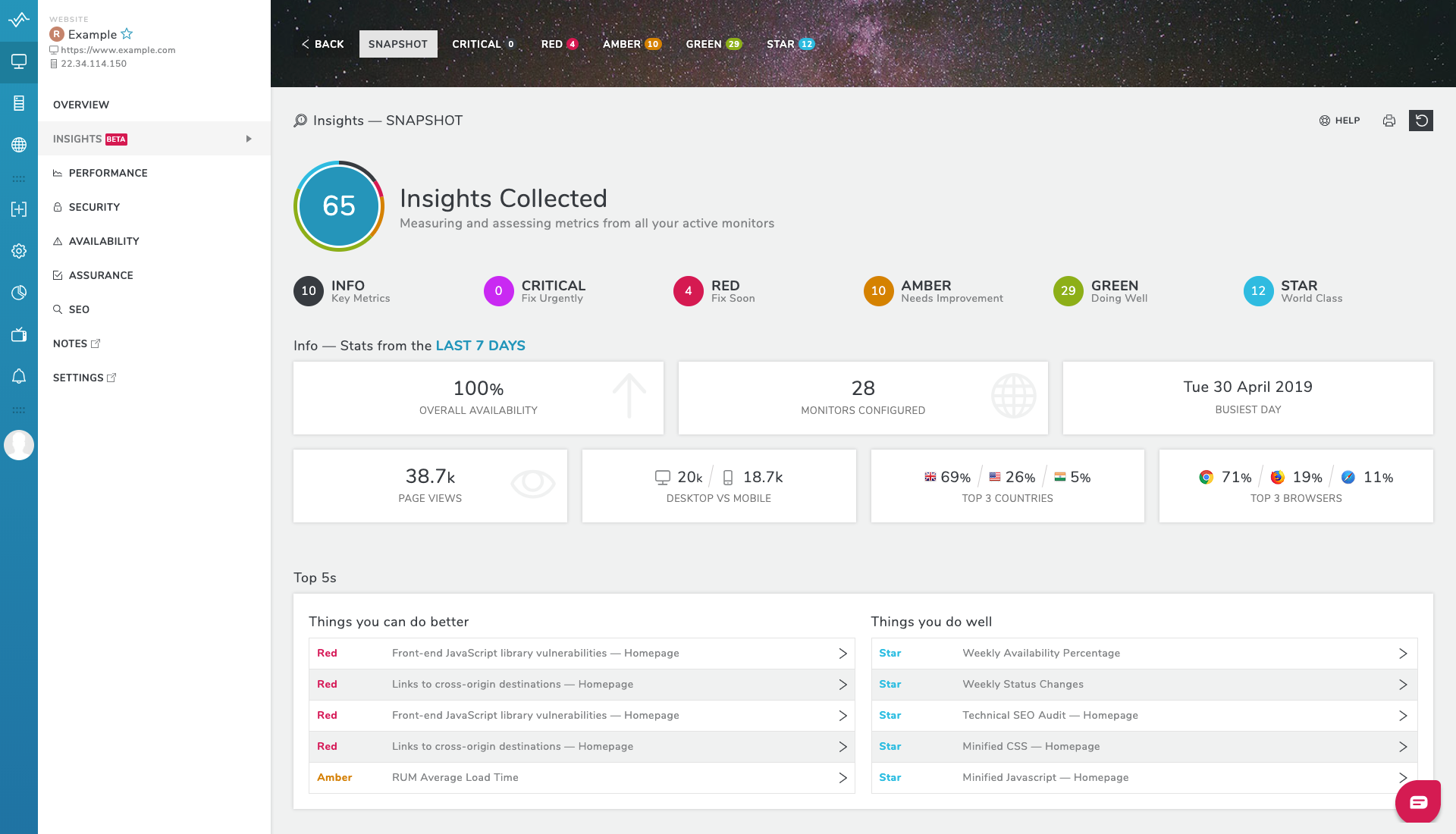
The independent rating system which is developed using the team’s experience and extensive research, ranges as follows;
- Critical (Fix Urgently)
- Red (Fix Soon)
- Amber (Needs Improvement)
- Green (Doing Well)
- Star (World Class).
This simple system gives you an idea of how important the website fix is and helps you understand where your website positions compared to how we expect a site to be performing. All websites should aim for Insights to be in Green or Star.
Understand your Website strengths and weaknesses
The rating your website receives changes depending on the Insight Score metric, you can find information on each scoring criteria in the Insight drop-down.
We’ve included a handy table inside Insight Scoring that explains why your website fell into a certain score category. You’ll be able to see the logic we’ve applied, and the value you’d need to get a higher (or lower) score.
For example, some scores require a really high percentage. The Availability Monitor includes a “Weekly Availability Percentage Insight”. Scores for this must be 99%-100% for Green/Star rating. Anything lower will require some attention. Being below 100% means your website has been down and therefore (probably) losing customers. Other Insights may have a wider required value range.
Access expert advice to fix any issues
In addition to your score, Insights also include an Explanation and Remediation. This is our attempt to give you plain-speaking and useful advice on how to fix the issue.
To assist further, some of our Insights have video tutorials to help you gain a better understanding of what has happened and how to make improvements.
We hope you’ll love using our new feature! We believe in gaining a deeper understanding of your customer’s digital experiences, what is happening on your website, why issues have occurred and how to fix them. Together we can help you create faster, more efficient and more reliable websites.
We’ll be continuing to add new Insights and tutorials in the future and as we develop new ways to monitor the web – so keep checking back and see how you can improve.
How to discover your Website Insights
Insights is an automatic feature for all our customers. To access Insights, navigate to any website (via the Dashboard or Navigation) and in the side panel, you will see the Insights tab.
The more monitors you have configured on your website, the more we can learn and the more Insights we can generate for you. To supercharge your Insights make sure to enable as many monitors as possible, especially IPMs (intelligent page monitors) for each important page on your website.
We hope you love using our new feature, if you have any questions please get in contact.