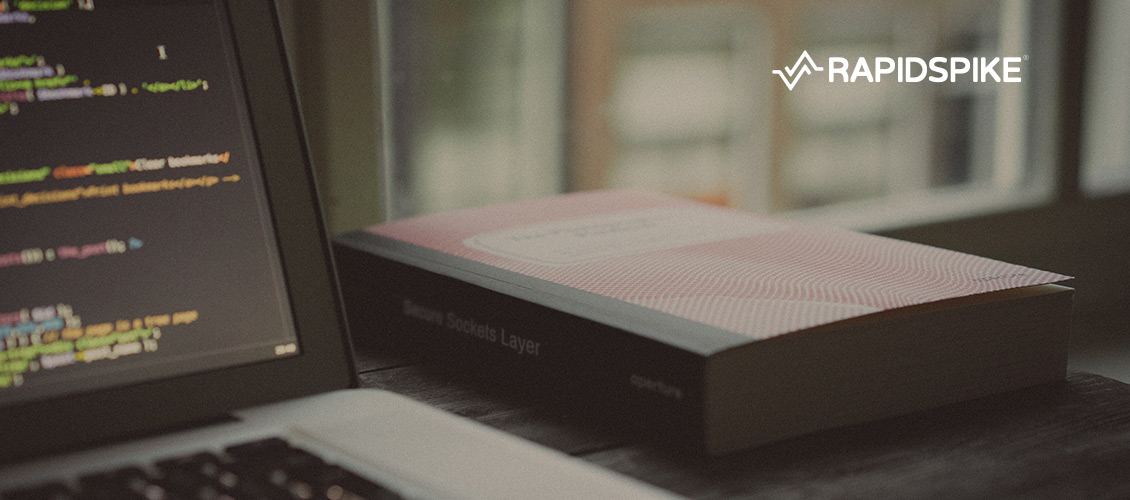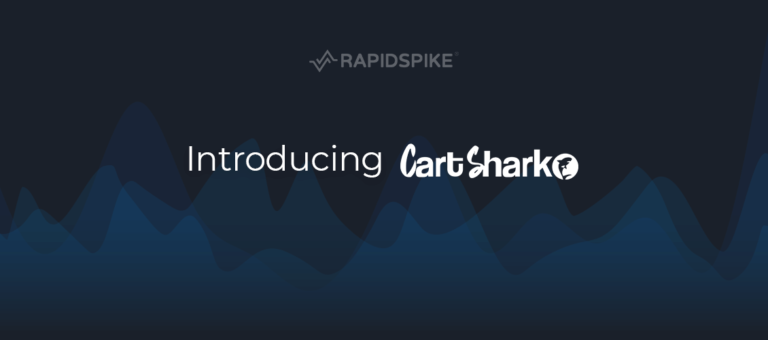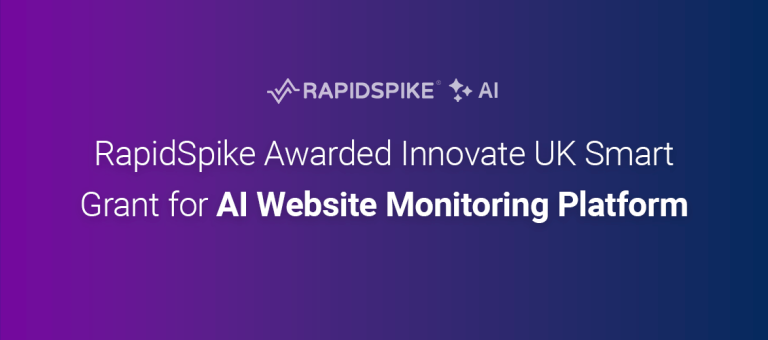We have just launched another new monitor type for the benefit of our Professional Users, the SSL Cipher Monitor.
We already have an SSL Certificate Monitor that enables tracking of the expiry of the SSL Certificate on your Web Server as well as any changes to the issuer and expiry date.
This new monitor looks at the configuration of your SSL-enabled Web Servers that are enabled in your RapidSpike account. The new monitor notifies you of any issues it immediately finds and then checks the status of the SSL configuration on a daily basis, notifying you of any changes that require your attention.
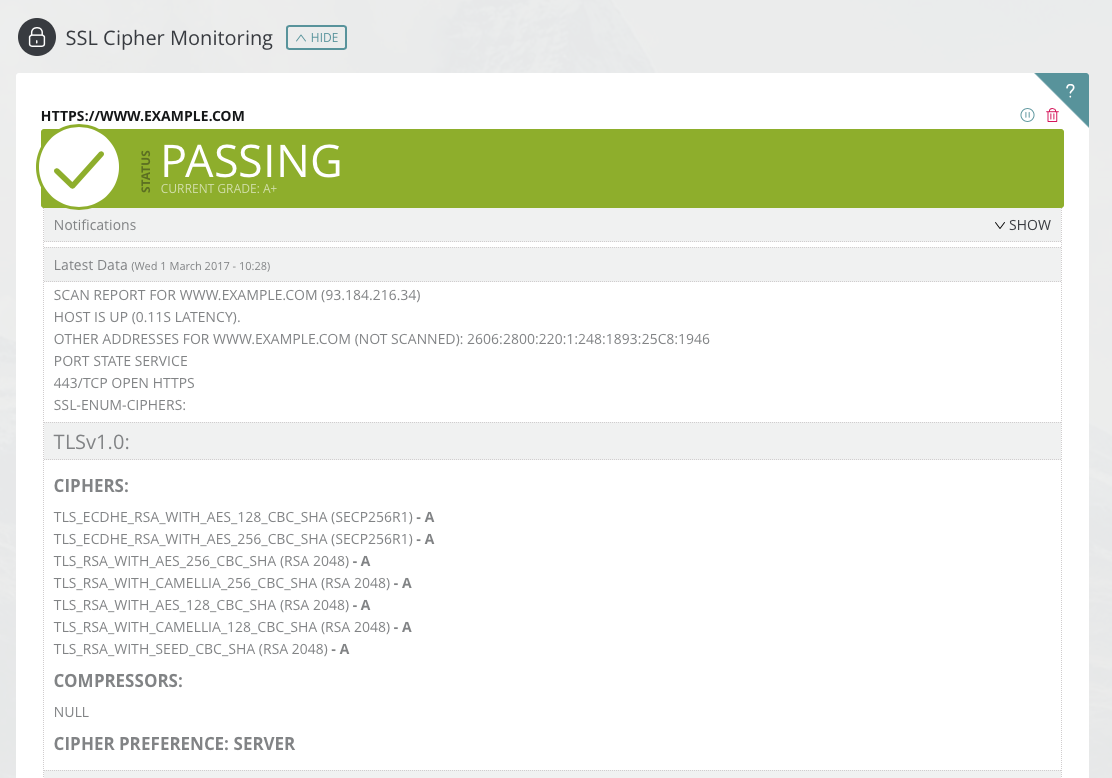
The monitor works by repeatedly initiating connections to your Web Server, each time trying a new secure cipher or compressor whilst recording whether the Web Server accepts or rejects the cipher. The end result is a list of all the ciphersuites and compressors that a server accepts.
Each ciphersuite that has been identified on your Web Server is shown in the user interface along with a letter grade which can be from A through F indicating the strength of the connection. The grade that is displayed is based on the cryptographic strength of the key exchange and of the cipher.
How to Configure this Monitor
Configuring this monitor is very straightforward and can be either done from the Overview page of your Web Server or from the ADD NEW dialogue and then by choosing SSL Cipher Monitor.
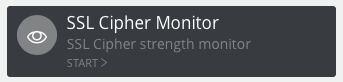
All you have to do to get this running it so click the ENABLE SSL CIPHER MONITOR button on the correct dialogue box.
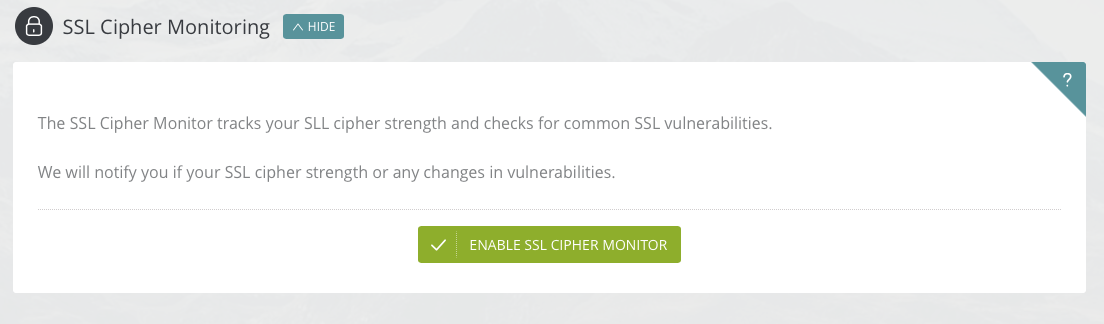
We hope that you find this new monitor of use and we look forward to working on more great feautres that are going to be adding to the constantly evolving RapidSpike service.