We have just released a shiny new feature to our users that we are pretty excited about. The new feature is called the RapidSpike Connect Anything (RCA) Monitor.
The monitor, as its name suggests, allows you to connect anything you want to the RapidSpike service. As long as you can send us a key and value either through a HTTP POST or GET then you can record the data and alert on the values received. For more information about sending data please see Sending RapidSpike Connect Anything (RCA) Data.
RCA Monitors have a huge variety of uses from allowing you to monitor the core statistics on your critical servers such as the available disk space, memory, and CPU utilization through to monitoring values of various sensors from an Arduino or Raspberry PI based Internet of Things (IoT) project.
How can I use an RCA Monitor?
There are virtually limitless possibilities of how you can use RCA both at home and work.
Here are some usage examples:
- Monitor the Hard Disk, CPU and Memory utilization of your servers
- Ensure that a remote site has uninterrupted Internet connectivity
- Monitor the Ping response, download and upload speeds of your Internet connection
- Receive alerts if a critical file on one of your servers is altered
- Check the Temperature and Humidity of your server room/greenhouse/nursery/swimming pool hall
- Check a stock price and alert when it falls below a specified value
- Check the moisture level of the window box soil in your home
- Ensure that a critical service is running on a server
How does RCA work?
When you configure an RCA Monitor, you are provided with a unique ID that corresponds to the RCA Monitor. You then have to define a Key Name and Metric. An example of this could be “Temperature” and “ºC”. You can provide up to 5 Keys and either select a predefined metric or enter a metric of your choice.
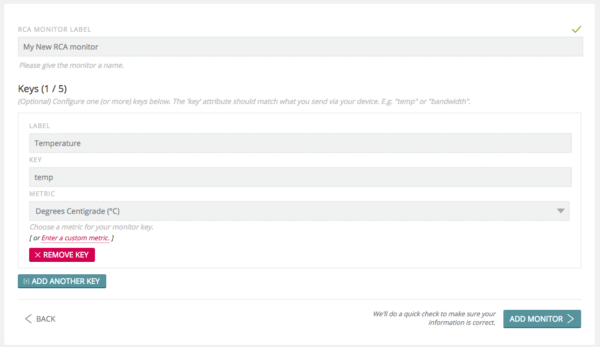
You then can send us a GET or POST with the ID and Key data. You can send us this data at timed intervals to compare the values and alert on any changes to the values that you require.
How you send us this GET or POST is totally under your control. You can write in the scripting language of your choice and as long as you send us the values in the correct format, they will be registered in the RapidSpike system against the corresponding RCA Monitor.
This allows you to send us values from your Linux servers, Microsoft Windows Servers, Arduino or Raspberry PI devices or anything else you can think of that will support a simple HTTP POST or GET.
As an example, to send data using a GET request, you just need to call the following URL, using your unique ID:
https://results.rapidspike.com/rca/?id=[ID]
For example, if your ID is 3x4mp13-3x4mp13-3x4mp13-3x4mp13-3x4mp13:
https://results.rapidspike.com/rca/?id=3x4mp13-3x4mp13-3x4mp13-3x4mp13-3x4mp13
To pass any monitored values associated with the RCA monitor, just pass them as a query string. As an example, if the temperature had been recorded as 19.52 degrees celsius, the URL would be as follows:
https://results.rapidspike.com/rca/?id=3x4mp13-3x4mp13-3x4mp13-3x4mp13-3x4mp13&temp=19.52
For users with a Pro Plan, the data received will be processed every 5 minutes and with Basic plan users, this is every 15 minutes.
RCA Alert Notifications
When configuring alert notifications for RCA monitors you currently have two options.
The first is confirming the availability of the device sending the message to the RapidSpike service. By design, our service receives messages at regular intervals from our user’s devices configured for RCA. Therefore, if we do no receive any messages for a configurable time duration, we can class the device as being down and notify the user based on their notification settings.
This itself is a very useful tool for monitoring the existence of remote devices on either mobile sites or sites without a static IP address that otherwise could not be monitored with a traditional Uptime Monitoring service.
The second option is to alert when the monitored value changes. This can be when a value goes above a specified number, or when a value goes below a specified number.
This can be used for alerting you when the temperature in your server room goes above a certain value or when the amount of disk space left on your server falls below a certain value.
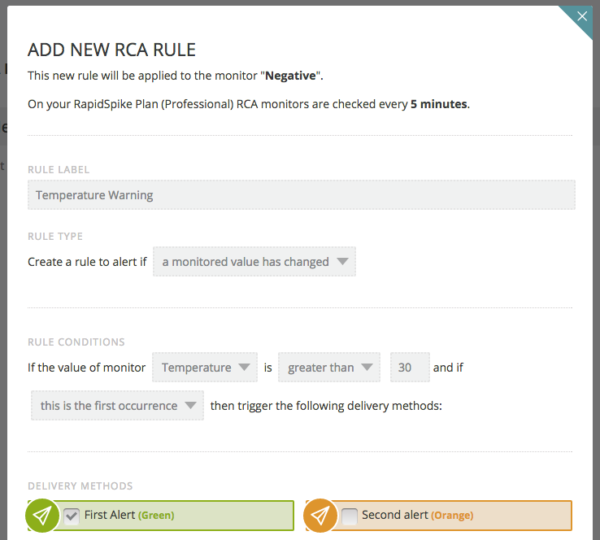
How do I access RCA?
We are currently allowing Basic plan users access to RCA but limited to one RCA Monitor with a single key value. Professional and Enterprise Plan customers can create 5 RCA Monitors and each can contain up to 5 key values.
As with other RapidSpike monitors, you use the ADD menu item to add an RCA Monitor. Give your RCA a Monitor Label and then enter the Key data. Once added, you can Navigate to the RCA menu and look at the specific data for the individual RCA Monitors.
From this screen you can retrieve your Unique ID (this is also shown in the URL after the last /) and view your received data in tabular or graph format.
This is an initial launch of the RCA Monitor technology and we have lots of features planned for it in the coming months. We really do feel that this is a very cool bit of tech that will open up the RapidSpike service to multiple uses and we look forward to seeing how our customers use this service.
More technical information on setting up RCA can be found in the RCA Knowledge Base.






