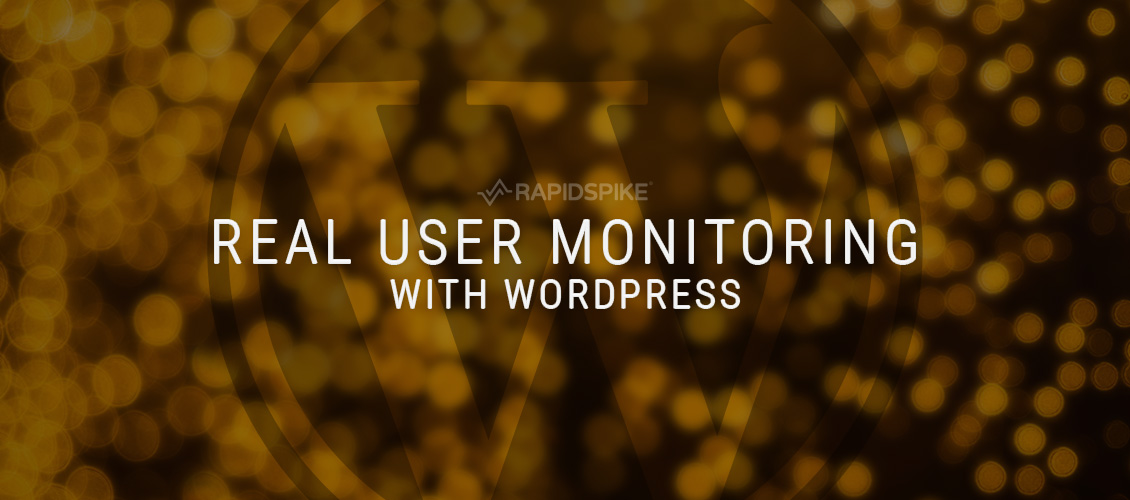Real User Monitoring (RUM) is a widely used feature on our Pro and Enterprise plans. We had many requests from our WordPress users to release a plugin that would simplify the task of adding the tracking code to a WordPress site.
We have released a RapidSpike Real User Monitoring WordPress Plugin and are happy to report that it has been accepted by WordPress and is available on the WordPress plugin site.
How do I get the plugin?
The easiest way to get the plugin is to navigate to your Plugin menu within your WordPress Admin Panel and then click Add New. Searching for RapidSpike brings back the RUM Plugin.
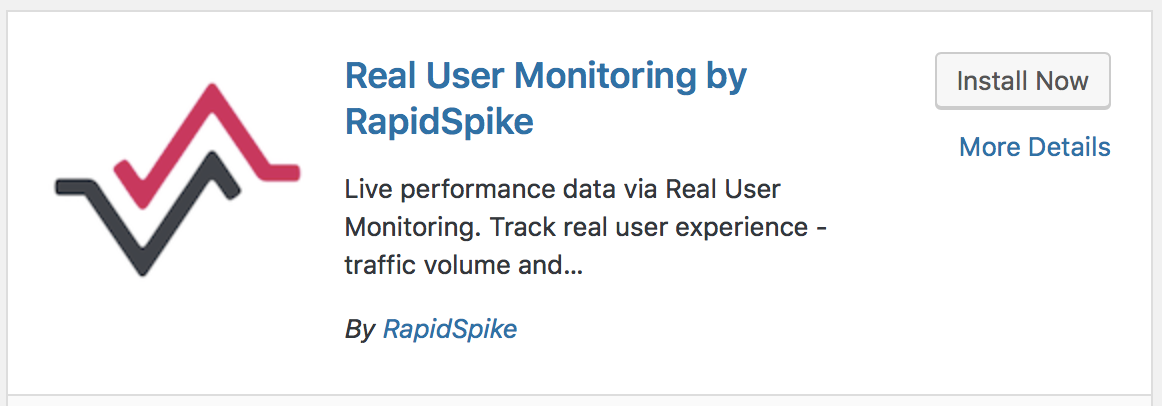
Select Install Now to install the plugin into your WordPress install. Once installed you have a new menu item labeled RapidSpike Real User Monitoring which you can find under the Plugins menu.
Selecting this takes you to the Plugin configuration screen.
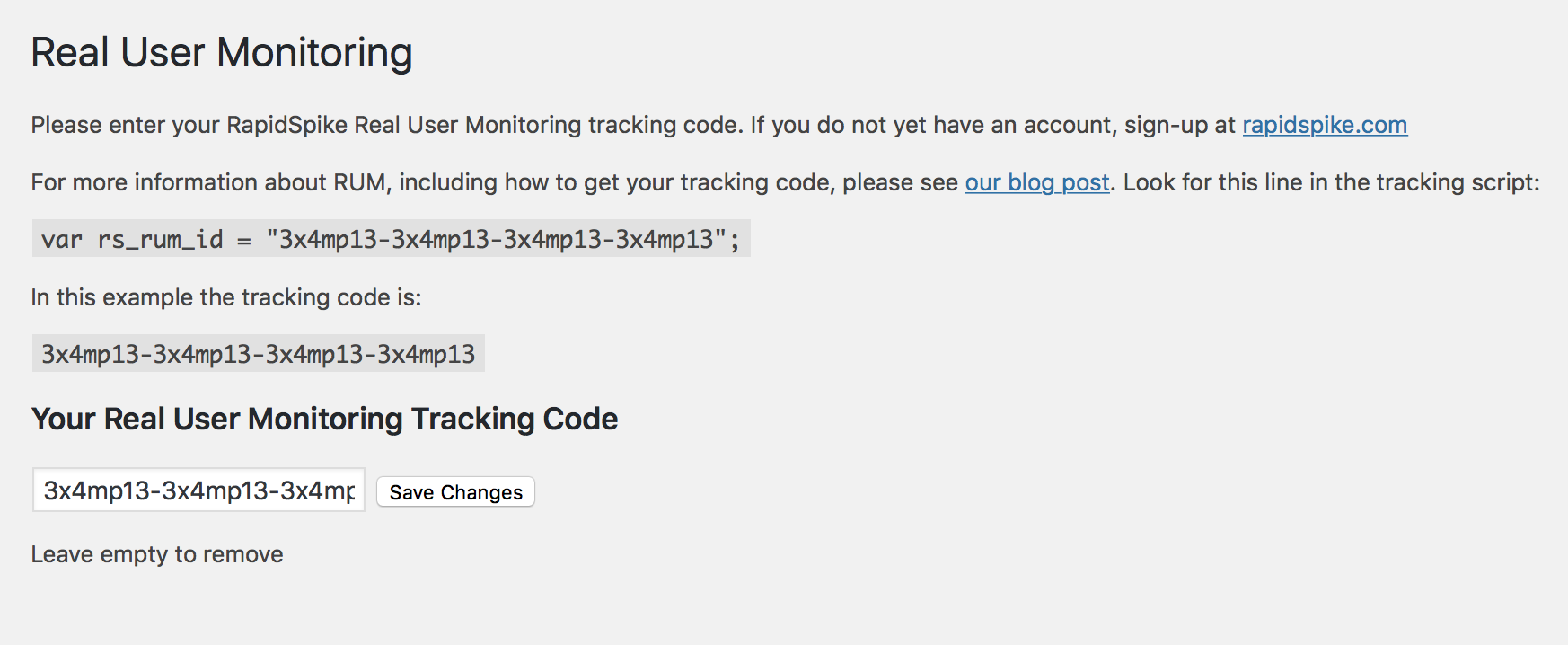
From here you need to enter the RUM Tracking Code into the provided box and save changes.
You now have Real User Monitoring configured on your WordPress site!