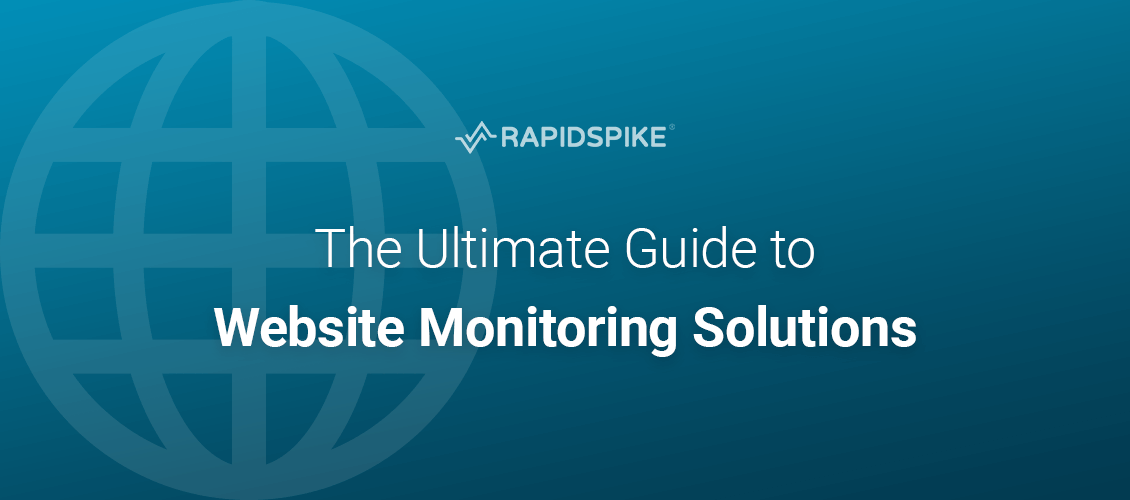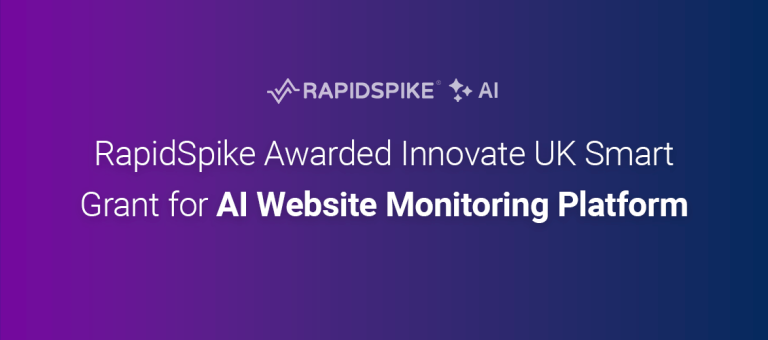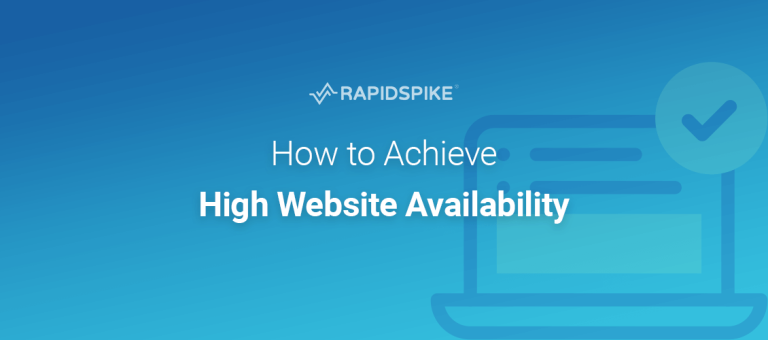Foreword
In today’s fast-paced, digital-first world, websites are critical for the success – or failure – of a brand. While they’re so crucial, they’re also very complex and require around-the-clock monitoring because let’s face it, the internet never sleeps, your shopping cart is open 24/7 – and customer expectations are ever-changing.
With so much conversation about improving websites’ conversion potential – where even marginal gains of 0.1% can represent millions of extra revenue for large organisations – it’s understandable that the primary focus has often been on what it takes to provide the optimum user experience (UX). Of course, this is important, but what goes on under the hood of the site, from a technical point of view?
The truth is, brand conversions drop by 7% for every 1 second delay – imagine how that alone means for your business? And not to mention the sustainability benefits you’d reap if you improved your performance, after all, the average website costs 6 grams of CO2 (the equivalent of driving a car for 12,000 miles).
While this guide is more about the different types of monitoring to help your organisation thrive – from uptime monitoring to the more active ‘synthetic monitoring’ tools acting as your online mystery shopper to passive ‘real user monitoring’ options – the ultimate goal is to help you better understand what you need from your next intuitive platform.
So, read on to discover not only how to recover from the website pain your organisation might be experiencing, but also enjoy the science behind our comprehensive list of ‘The 20 Best Website Monitoring Tools’ that are currently available on the market.
I hope you enjoy reading this guide as much as we loved writing it.

Gav Winter
CEO, RapidSpike
An introduction to website monitoring in 2022
Let’s kick-off with a quick definition of what website monitoring is. Simply put, it’s the process of testing and verifying that end users can interact with a website or web application, as expected, and often ensures website uptime, performance, and functionality is running smoothly.
And when you have a website that’s running like clockwork, it can vastly increase – and maintain – customer loyalty, uphold brand reputation, enhance credibility and improve productivity, to name a few benefits.
The website monitoring ‘pain scale’
So, what happens when things don’t quite go according to plan?
Most of the time your website will be fine, or at least you think it is. However, when you’re effectively operating in the dark without knowing exactly how your brand is performing online, can you effectively address any issues? When these ‘blue light’ events occur, things can spiral and negatively impact your revenue.
That’s where comprehensive website monitoring software tools come into their own.
To better explain this, we’ve created this handy graphic so you can truly understand what level of ‘pain’ you’re currently experiencing with your website and what you need to fix it. Introducing the RapidSpike Pain Scale…
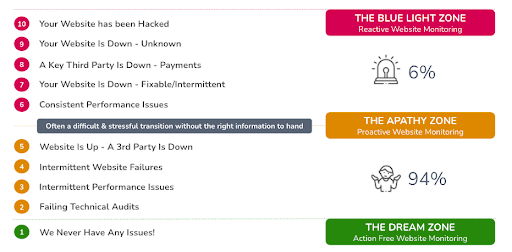
When you’re investing in a website monitoring tool, you’ll likely be in the 0-4 category and see it as a ‘nice-to-have’ option for peace of mind. However, when you require immediate and in-depth information as to why an issue is costing your business thousands, or even millions of pounds, your solution suddenly becomes a ‘critical must-have’ in your tech stack.
Selecting the right website monitoring tool
While it’s perhaps an overused term for many, there isn’t a ‘one size fits all’ answer when it comes to integrating a monitoring platform that helps you to future-proof your entire organisation. So, instead of trying to find that elusive silver bullet answer, think about what you need the experience for users to be.
Is the main task of your solution to dissect critical information? Is it more about performance, reliability, security, or all three? Plus, don’t forget about understanding and determining exactly how much data you’ll need from your software (instant alerts and monitoring frequencies), and if your brand has an existing infrastructure in place that’s robust enough to help you monitor your website effectively.
To help, here are five questions to ask yourself and your teams:
- How important is my website and how long can a problem persist?
- What is my budget? (it’s worth noting here that the more frequent tests you run, the more expensive your solution can be)
- How should we receive alerts and is a process already in place?
- Do we have the in-house skills to configure and maintain tests?
- Is additional expertise required to help when website issues are discovered?
If you still have some queries, this should help…
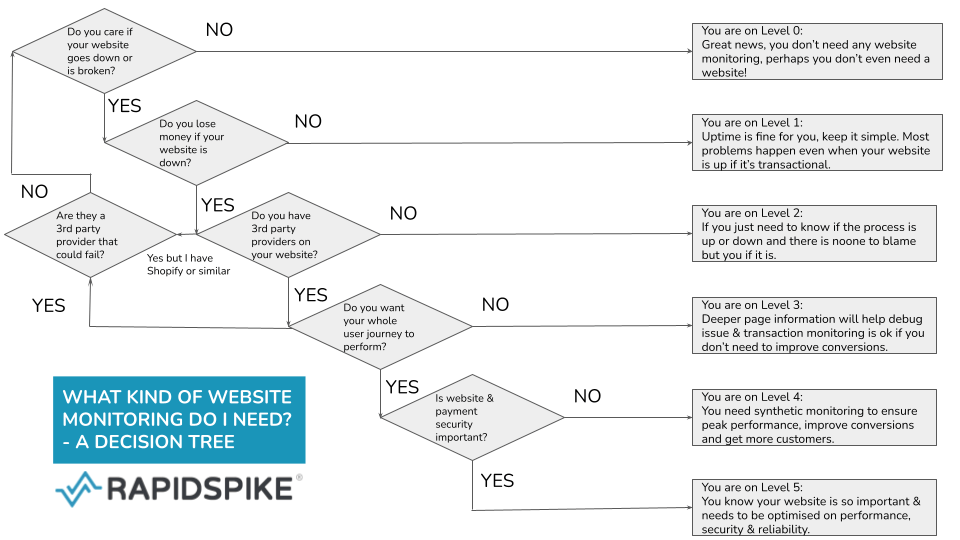
Analysing the best website monitoring solutions
There’s no question that researching the right website monitoring tool for you can be tricky and time-consuming. However, you’re in good hands because we’ve done a lot of the legwork for you!
During this part of the guide, you’ll be able to discover ‘The 20 best website monitoring solutions’ we think you should explore.
But, like any good countdown, let’s firstly ensure you have a full understanding of what formed our analysis, especially because many tools do offer similar functionality, but have slight differences. For example, some provide basic reporting while others give you entire dashboard access. Then there are the free versions versus paid-for options, and more.
Firstly, we broke each solution into four categories:
1. Website Monitoring
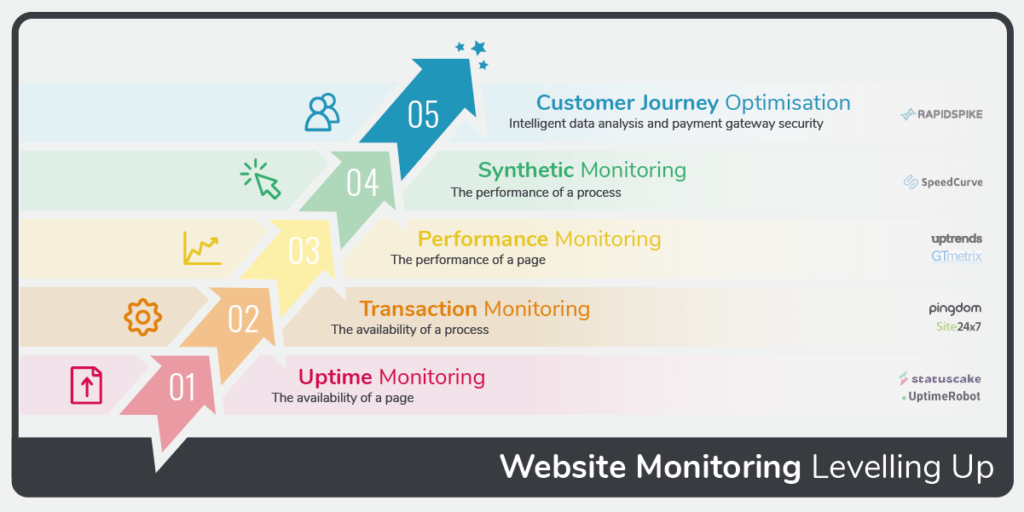
2. Application Performance Monitoring (APM)
Some recognisable brands include New Relic, Dynatrace and ThousandEyes and these are ideal for enterprises with lots of infrastructure, but who aren’t solely focused on their website. APMs monitor and manage the performance and availability of applications and deep network monitoring. They strive to detect and diagnose complex application performance issues (internal monitoring) to maintain a level of service. In our list below, APMs are referenced as being a GENERALIST.
And the two categories that are linked with website monitoring but aren’t strictly website monitoring:
3. Digital Experience Monitoring/Analytics (DEM)
Decibel and ContentSquare are perhaps the most recognisable brands in this category, and while these aren’t considered ‘website performance monitoring’ solutions, they’re handy tools to help you improve and understand your overall online platform.
In short, DEM is a performance analysis discipline that supports the optimisation of a digital agent’s customer experience and behaviour, human or machine, with an enterprise’s application and service portfolio.
4. Application Analytics (AA)
And finally, Google Analytics and Adobe Analytics are two brands that make up the AA list. These tools are used to track and analyse the performance of your website or application. They provide a wide range of data and can report on web traffic and visitor behaviour. A type of AA called ‘Real User Monitoring’ can sometimes be featured in tools and is part of website monitoring.
The science behind our 20 best website monitoring solutions
Now you have a little more background on the ‘contenders’, it’s worth pointing out that not all platforms qualified during our analysis because they didn’t have a specific feature (mainly synthetic monitoring). Therefore, the advanced monitors and critical metrics we took into account were:
- Notifications: to allow you to notify various third-party services and custom integrations when issues occur in real-time. These include alerts via email, SMS notifications, Slack, PagerDuty, and more.
- Uptime monitors: checking if the website is available and performing root cause analysis on any issues or responses. It must be able to test in 1-minute intervals.
- Performance checks: on speed monitoring, load times and to identify potential performance issues with websites and applications.
- Synthetic transaction monitoring checks: determining whether a critical transaction works appropriately for each visitor, including both basic transactions and non-transactional visits.
- Testing from global monitoring locations: across all continents and critical countries.
- Scheduled running: and high frequency of checks and check intervals.
NB: Those who didn’t qualify for a rating are still an excellent option for static and informational websites. However, we’re focused on websites that require deeper monitoring i.e., for selling online.
The price guide
We calculated pricing from various sources – which included their own websites and other research – and assessed each product against a set of criteria. This included, but was not limited to:
- Features
- Ease of use
- Cost
- Number of supported platforms and integrations.
We then ranked the final results based on the scores from each criterion. As a guide:
$ Free
$$ Cheap
$$$ Average
$$$$ Costly
$$$$$ Very costly
So, there’s the science and here’s the more important bit. Introducing the Premier League of platforms…
The 20 best website monitoring tools
| Vendor | Type | Cost | Rating |
| 1. RapidSpike | Specialist | $$$ | 89% |
| 2. Catchpoint | Specialist | $$$$$ | 78% |
| 3. Uptrends | Mid-Level | $$$ | 73% |
| 4. New Relic – Synthetics | Generalist | $$$$$ | 71% |
| 5. Site24x7 | Generalist | $$$ | 68% |
| 6. AppDynamics | Generalist | $$$$$ | 67% |
| 7. SpeedCurve | Specialist | $$$$ | 65% |
| 8. Pingdom | Basic | $$$ | 59% |
| 9. DataDog – Synthetics | Generalist | $$$$ | 56% |
| 10. Dynatrace – Synthetics | Generalist | $$$$$ | 54% |
| 11. Uptime | Basic | $$ | 50% |
| 12. EggPlant | Specialist | $$$$ | 45% |
| 13. Sematext | Basic | $$ | DNQ |
| 14. Uptime Robot | Basic | $$ | DNQ |
| 15. Statuscake | Basic | $$ | DNQ |
| 16. Google Tools | Basic | $ | DNQ |
| 17. Smartbear AlertSite Pro | Basic | $$$ | DNQ |
| 18. Checkly | Basic | $$ | DNQ |
| 19. Calibre | Basic | $$$ | DNQ |
| 20. Host-tracker | Basic | $$ | DNQ |
Further DNQs reviewed which fell outside the list were: Dareboost, ThousandEyes, Monitis, TeamViewer, Freshping, BetterUptime, Visual Ping
Conclusion
While it’s quite humbling to see RapidSpike at the top of the list following the analysis, what these rankings are more about is helping you to uncover which solution is the right one for you. So, take a moment to truly get to the bottom as to what you need your website monitoring capabilities to be.
Is it price you’re most concerned about? Or is there a specific need such as compliance and risk management, enhancing the customer experience in competitive markets, improving efficiencies because your brand has strong sustainability agendas, purely boosting revenues, or all four and more?
Whatever your driver is, we hope this guide has provided some food for thought as to what you must consider if you are a high-volume business for online transactions and in the market to better understand your website performance.
Today, every millisecond matters – certainly in the eyes of the search engines and your customers. Now’s the time to invest in a solution that enables you to detect and solve problems even before they arise.